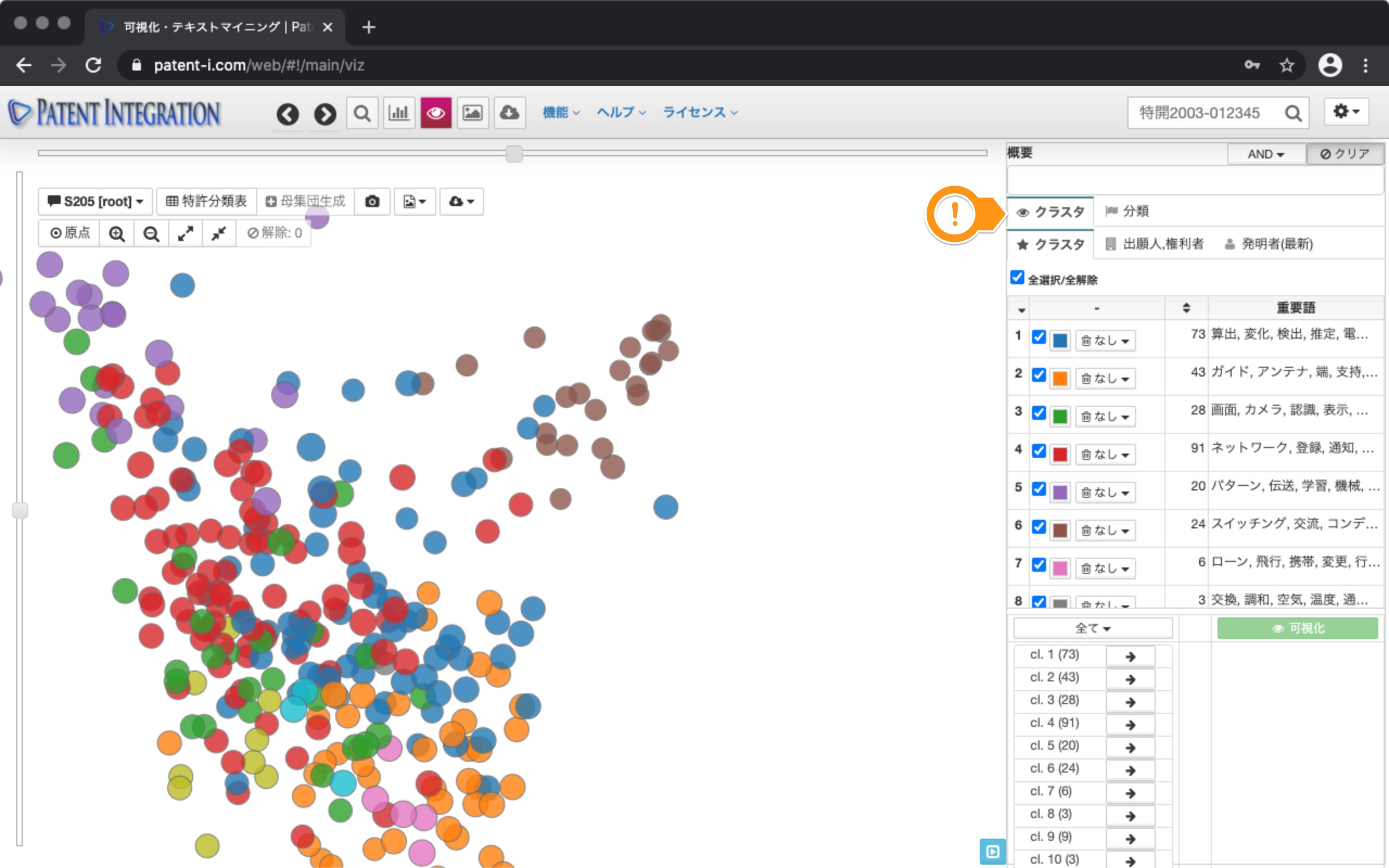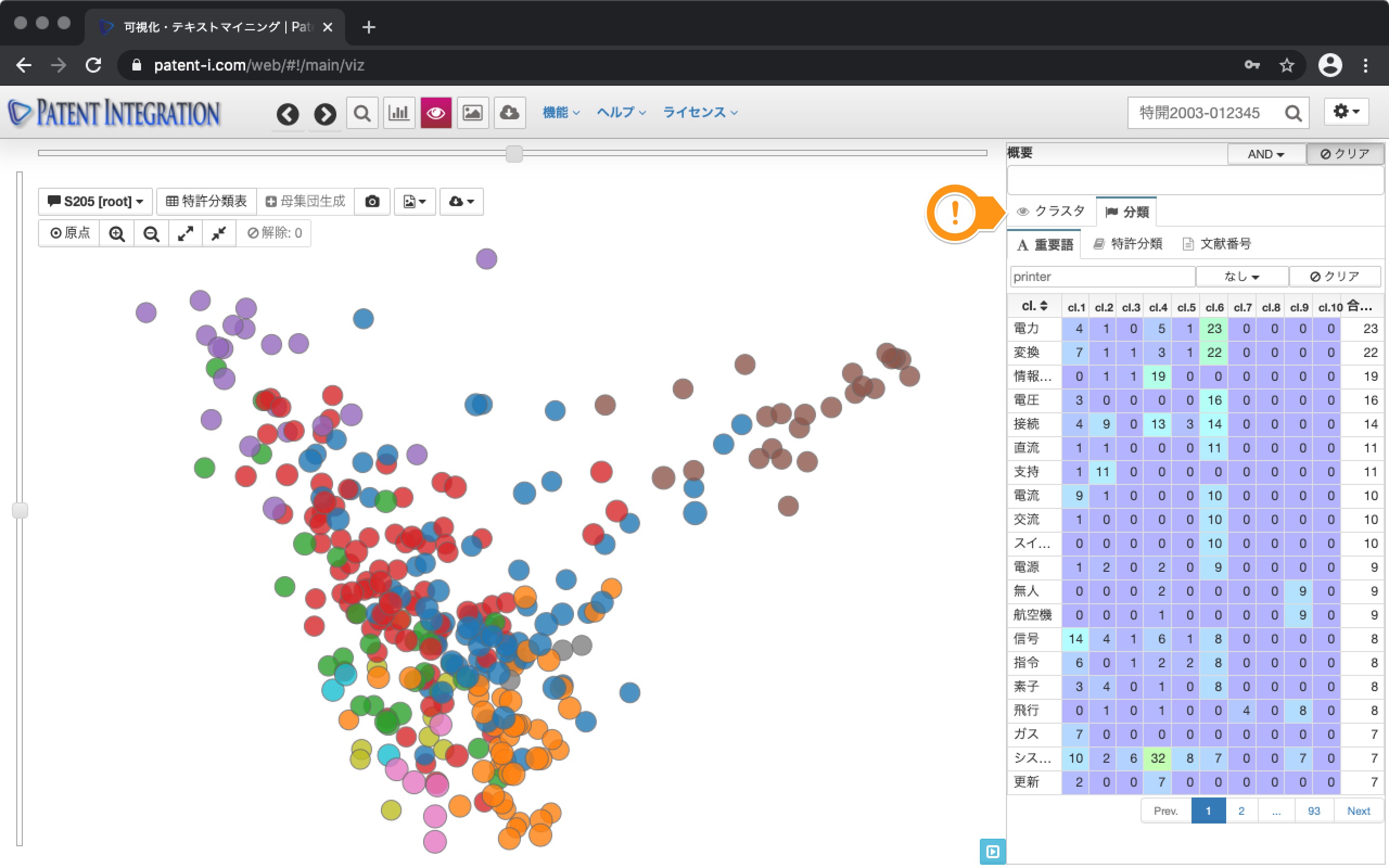Textmining Analysis Control Panel
On the right side of the patent text mining screen, an operation panel is displayed to help you understand the contents of the visualized patent search set. By operating the operation panel, you can color each cluster, applicant, and right holder, and flag each patent based on keywords or patent classification.
What kind of clusters (lumps) are included in the visualized search set, and what kind of applicants and right holders are located for each cluster, companies You can visually grasp the technical position of each. In addition, it can be used as a hint to understand the distribution of the technical contents of the search set, where a specific keyword or patent classification is placed in the visualization result.
The operation panel screen is shown below. The operation panel screen is divided into two tabs, the cluster tab and the classification tab. Each tab is described below.
Cluster The tab user interface is shown below. On the Cluster tab, you can color each cluster, applicant, and inventor included in the patent search set. This makes it possible to visually grasp what kind of company is applying for what kind of technical area in the search set, and it can be a hint for grasping the technical position of each company.
| ① Switching tab | Visualization result The color scheme for can be switched and displayed for each cluster, applicant, right holder, and inventor. |
| ② Checkbox | For each cluster, applicant, right holder, and inventor You can switch between showing and hiding. |
| ③ Color scheme | For each cluster, applicant, right holder, and inventor You can change the display color. |
| ④ Bookmark setting | User evaluation bookmark cluster, applicant, right holder , Can be applied collectively for each inventor. |
| ⑤ Important words | Displays the important words included in each cluster. It helps you understand what technology each cluster is about. |
| ⑥ Subcluster creation | For some clusters in the visualization result You can also perform visualization processing. This function is used when you want to see the contents in more detail for a specific technology cluster. Subcluster clustering results can be restored from Search Result Control. |
Patent text mining screen Operation panel Cluster tab user interface
User interface of classification tab It is shown below. On the Classification tab, you can display flags for each important word, patent classification, and document number included in the patent search set. This makes it possible to visually grasp what kind of company is applying for what kind of technology area (keyword, important word, patent classification) in the search set, and use it as a hint for grasping the technical position of each company. can do.
| ① Switching tab | Visualization result You can switch and display the flag assignment for each important word, patent classification, and document number. |
| ② Search filter | Search for important words, patent classifications, and document numbers (filtering) )can. |
| ③ Flagging conditions | Flagging when clicking the list below Conditions can be specified from OR and AND. In the case of AND, the flag is added only to the patent document to which the clicked important word, patent classification, and reference number are all given. In the case of OR, the patent document to which one of the clicked important word, patent classification, or document number is assigned is flagged. The current flagging condition is displayed as an expression (+ for OR, * for AND) at the top of the operation panel. If you want to clear the flag assignment condition, click the clear button. |
| ④ List list | Important words, patent classifications, document numbers and clusters The relationship is a list displayed in matrix format. You can visually check which cluster the important words, patent classifications, and reference numbers belong to. This will give you a hint to understand what technology each cluster contains. When you click each item in the list, a flag is displayed on the dot (patent document) corresponding to the important word, patent classification, and document number. |
Patent Text Mining Screen Operation Panel Classification Tab User Interface