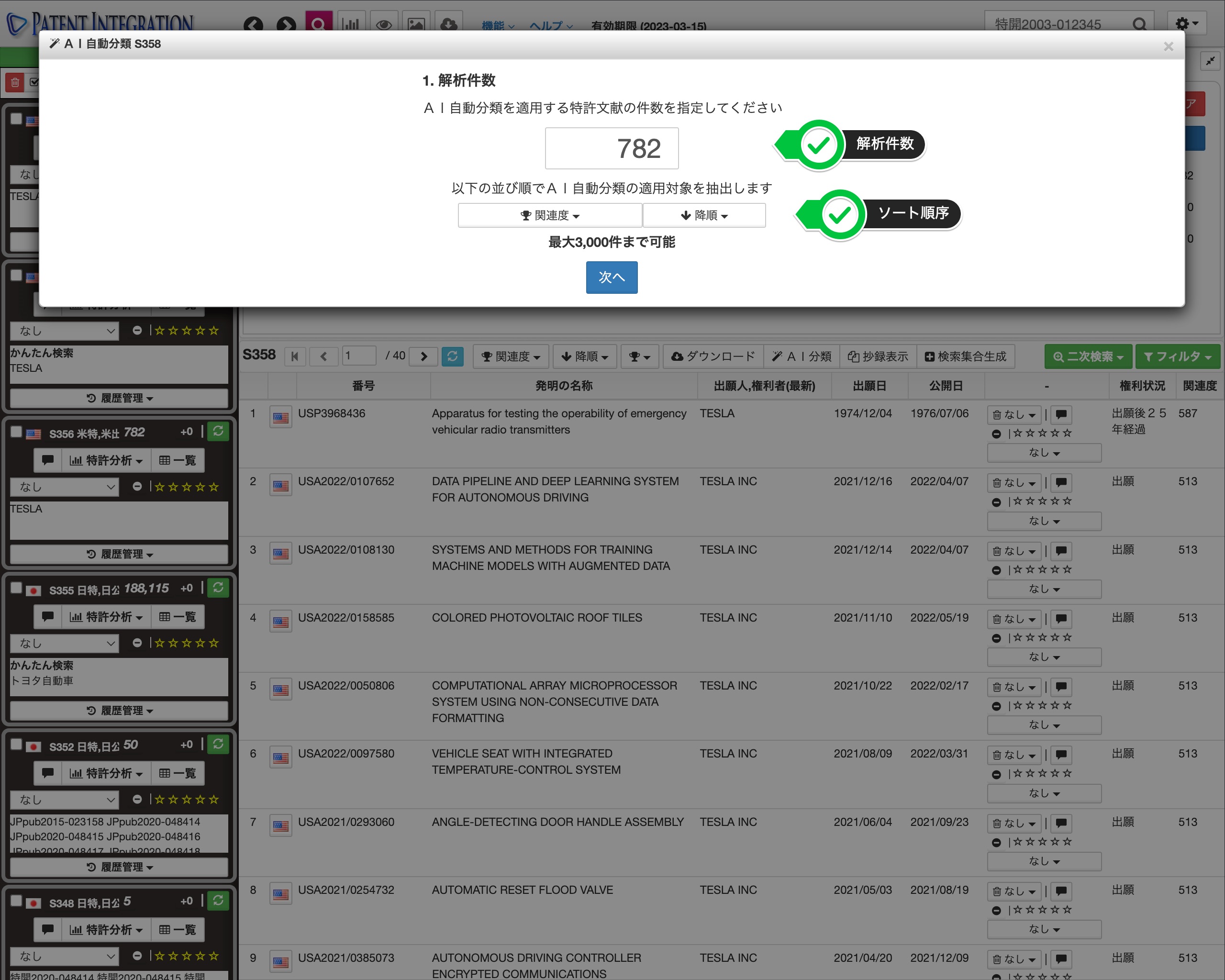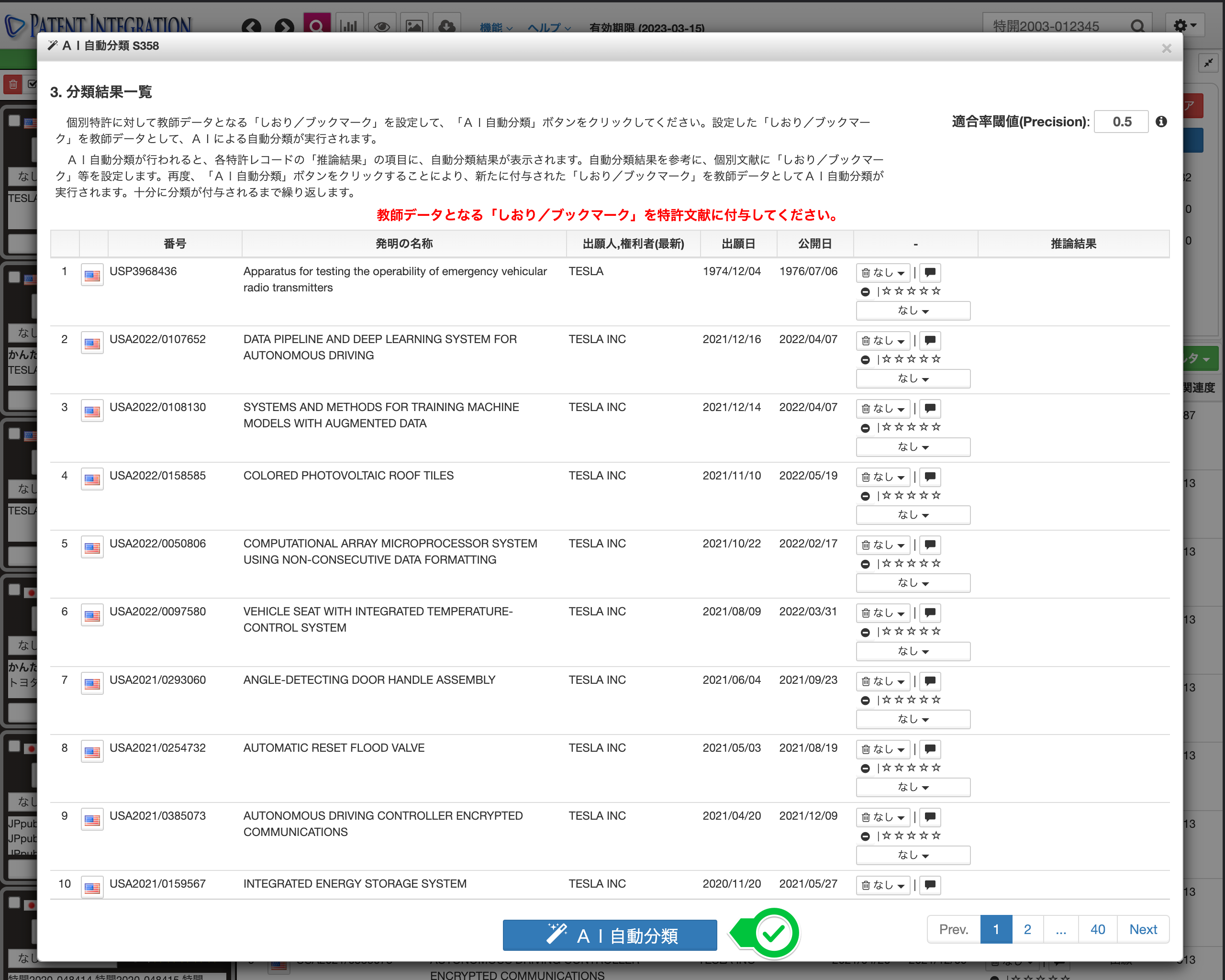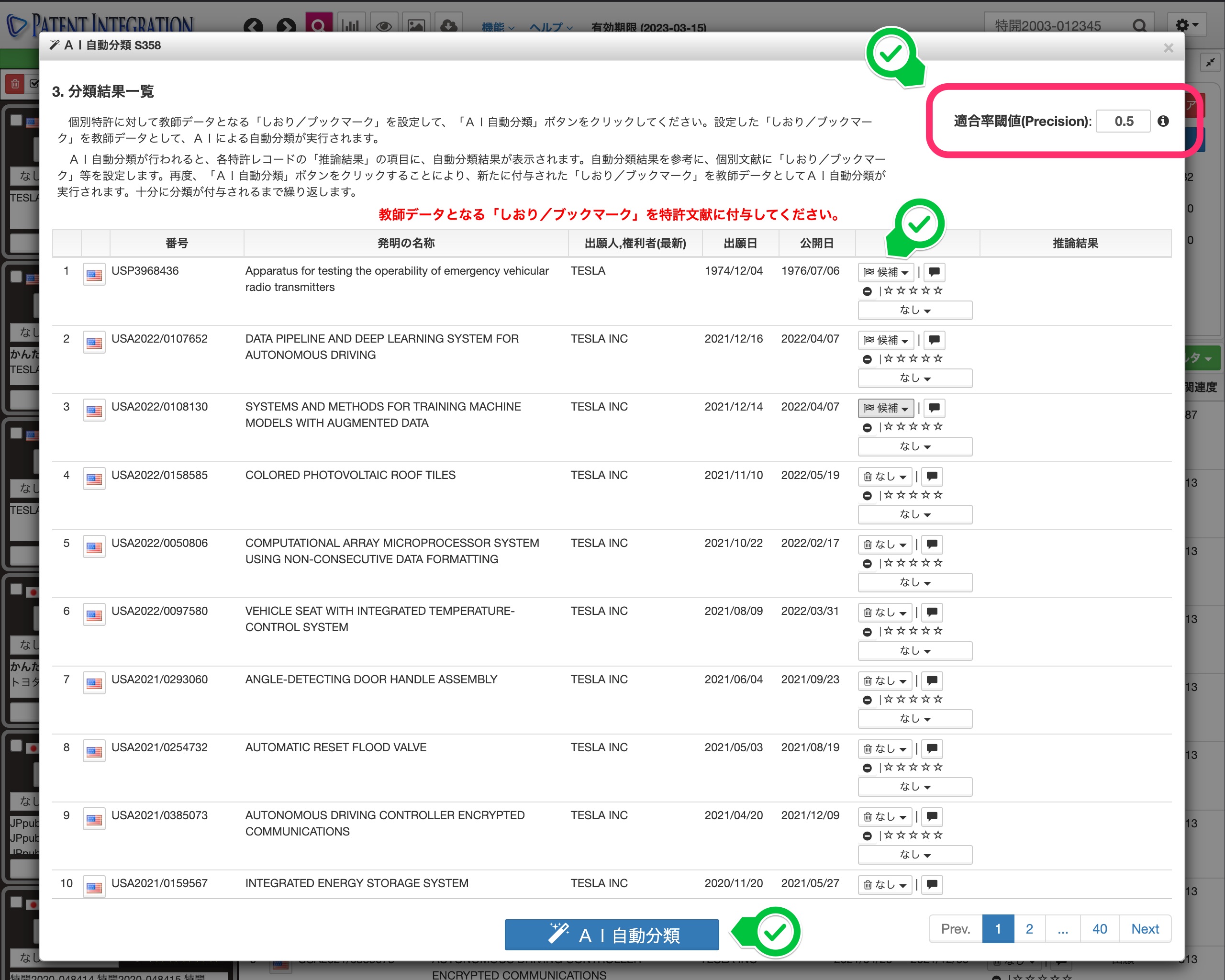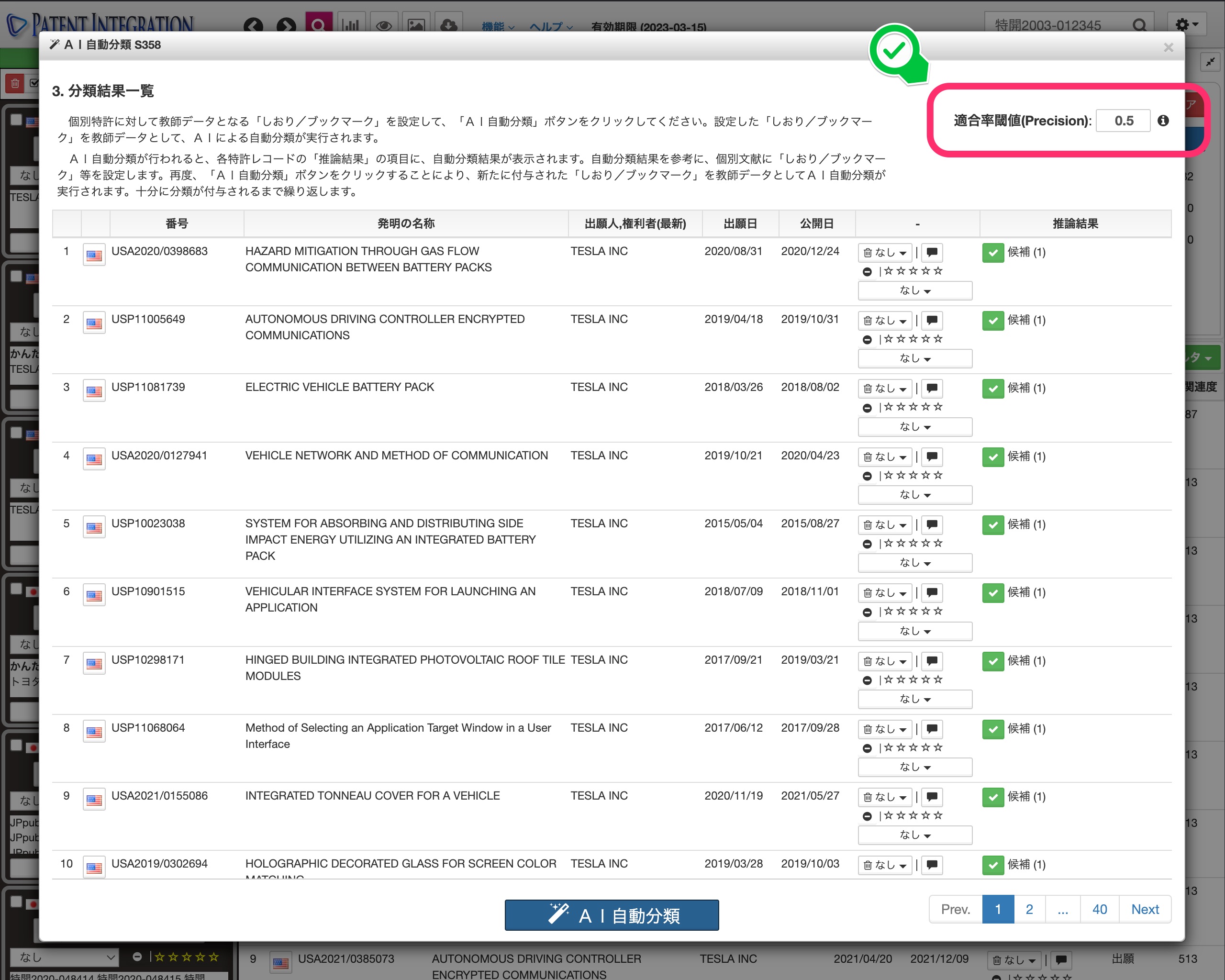AI Automatic Classification
AI Automatic Classification Feature
AI Automatic Classification is a function that automatically searches for and presents similar patent documents by using user ratings such as "flags" and "bookmarks" assigned in the past as teacher data, and artificial intelligence automatically learns and automatically searches for and presents similar patent documents.
AI Automatic Classification
AI Automatic Classification is a function that uses previously assigned "bookmarks" and "bookmarks" as teacher data, and AI (Artificial Intelligence) automatically learns, automatically searches for patent documents with similar documents from the analysis target, and presents them. The AI automatically searches for patent documents that are similar to the documents to be analyzed and presents them to the user.
This allows screening operations such as noise removal during patent searches to be performed accurately and efficiently. In addition, the assignment of proprietary classifications, etc. to patent documents can be performed accurately and efficiently.
Execution Procedure
No special procedure is required to use the AI automatic classification function. After creating a search set, select "AI Automatic Classification" from the Patent Analysis menu of the "Patent Search Result Control (Link)", and the AI Automatic Classification Wizard screen will pop up.Select the search set to be analyzed for AI automatic classification (currently, the number of search sets to be analyzed is 3,000 or less, and you can apply it to all search sets within 3,000), select the classification type from "bookmark" and "bookmark", and click the " AI Automatic Classification" button.
Using previously assigned "bookmarks" and "bookmarks" as teacher data, AI (Artificial Intelligence) automatically learns and automatically searches for patent documents with similar documents from the analysis target.
Candidates for bookmarks and bookmarks are automatically displayed at the top of the list, so you can check the literature and add a new bookmark or bookmark. By clicking the button displayed in the inference result, you can easily add a "bookmark" or "bookmark".
After a certain degree of assignment, click "AI Automatic Classification" again to update the list. By repeating this process, you can efficiently perform noise screening and patent classification for thousands of patent documents.
For AI automatic classification, a "conformance rate threshold" can be set. Specifically, AI automatic classification infers bookmarks and bookmarks, and outputs a "conformance rate," which is the certainty of the inferred bookmarks and bookmarks. The accuracy of the fit rate can be adjusted by setting the fit rate threshold.
Specifically, if there are too many inference results such as bookmarks, bookmarks, etc., by setting a high value for the fit rate threshold, only bookmarks and bookmarks with a high fit rate can be included in the inference results. On the other hand, if the number of inference results is small, setting a small value to the fit rate threshold allows bookmarks and bookmarks with low fit rate to be included in the inference results.
Setting an appropriate fit rate requires trial and error, as it depends on the search set and teacher data.