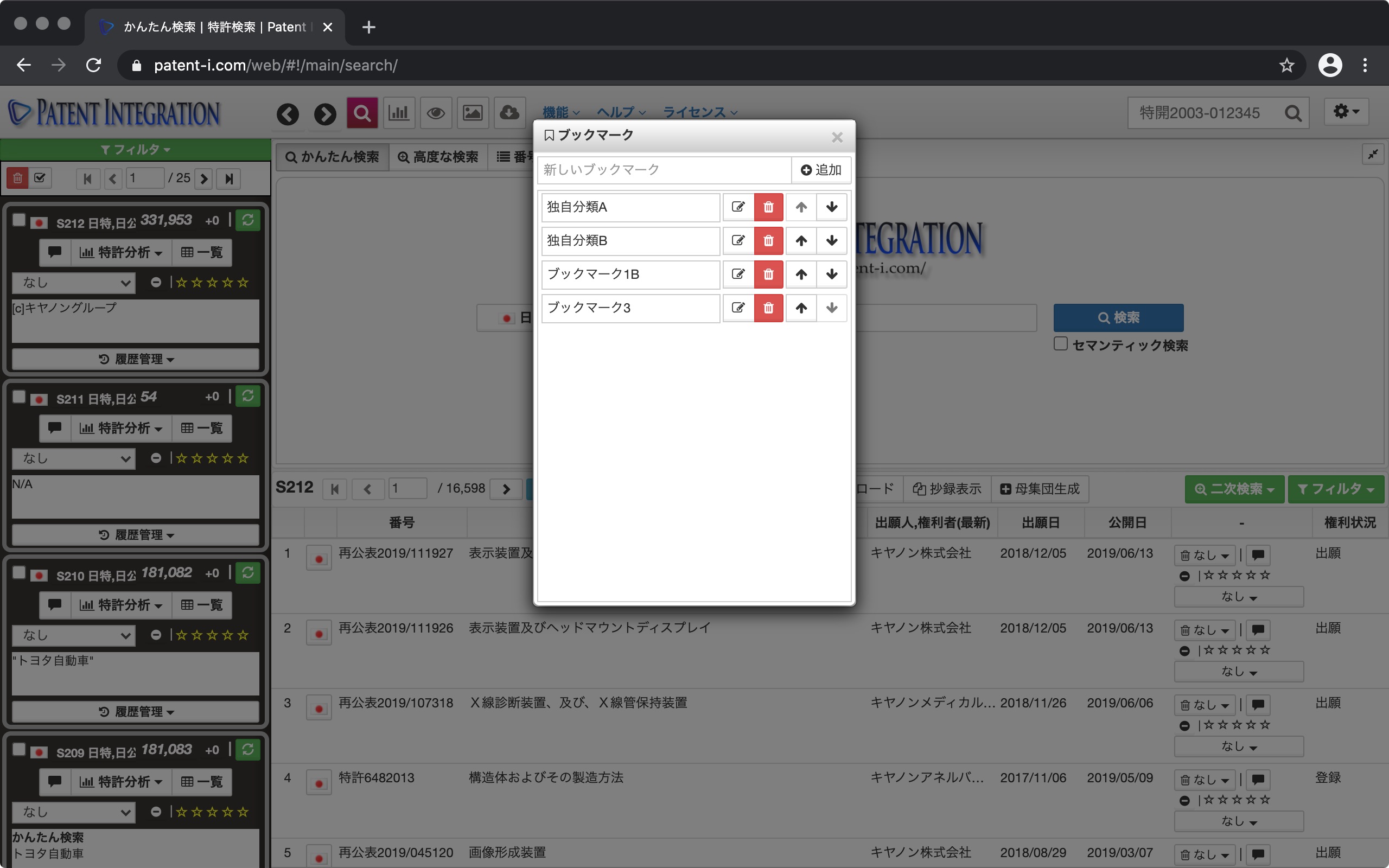Bookmark Feature
Select a patent bookmark from the function menu to open the patent bookmark setting dialog for user evaluation User evaluation. The patent bookmark is a function that allows you to classify and organize information by assigning it to each patent from Abstract display function (individual matter) of individual patents or by assigning it to the search set from Search Result Control.
The user interface of the Patent Bookmark Setting Dialog is shown below.
| ① New input field | New Enter the bookmark name and click the add button to add a new patent bookmark name. |
| ② Edit button | Click to enter in the patent bookmark input field. You can edit the label of the patent bookmark. Click the save button to overwrite the patent bookmark name and save it. |
| ③ Delete button | Delete the patent bookmark. |
| ④ Sort button | Display patent bookmarks in Search Result Control and Abstract display function (individual matter) You can rearrange the order. You can improve usability by rearranging frequently used patent bookmarks at the top. |
Patent bookmark setting dialog/user interface