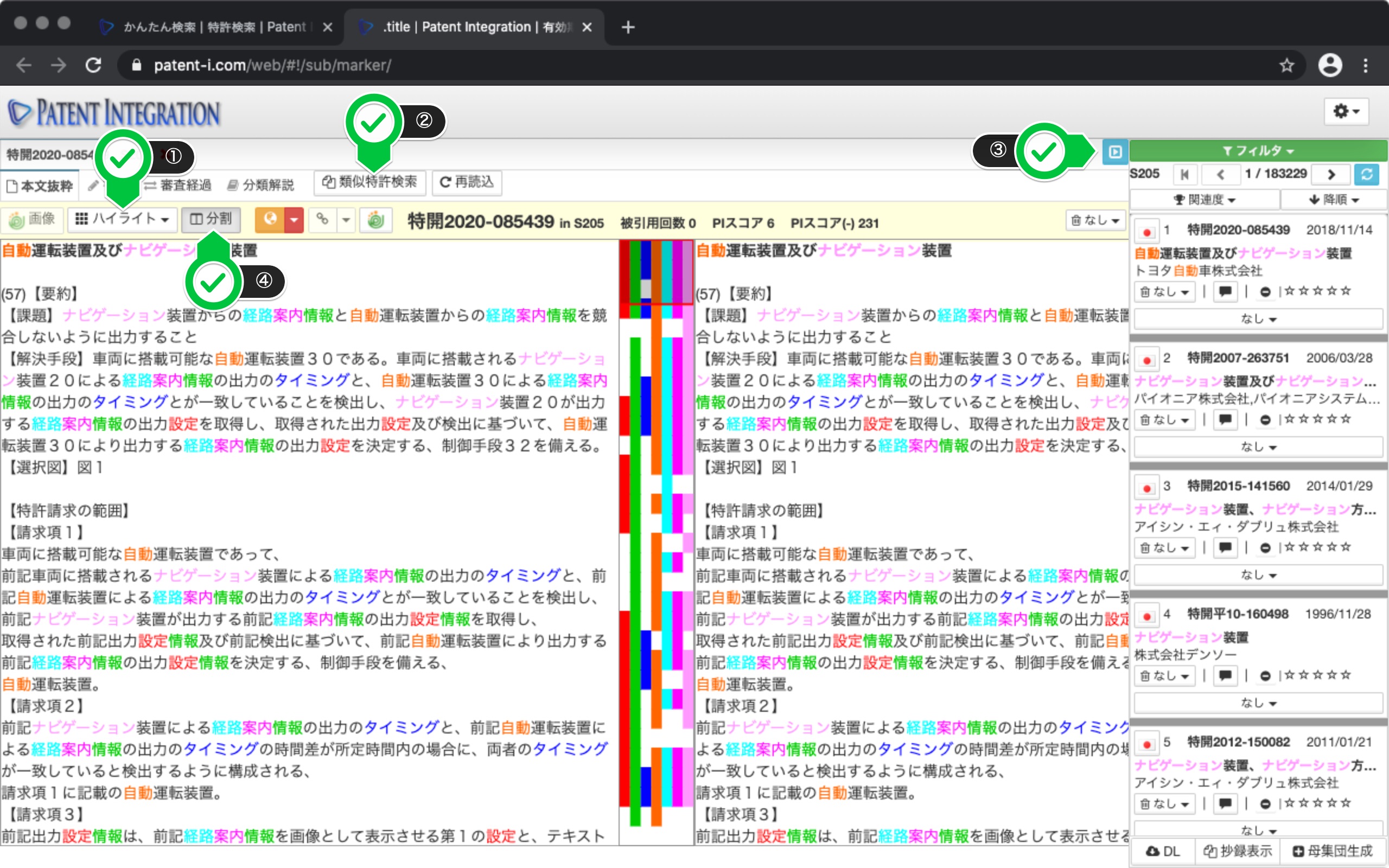Full text display function (viewing support)
Click the full text button on the abstract display screen to view the full text of the patent gazette.
The user interface of the full text display screen is shown below. The full-text display screen conforms to the abstract display screen, and explanations of common parts are omitted.
| ① Highlights | Various keywords Allows you to highlight the full text of the gazette. Highlight keywords are stored for patent search sets and are also applied when browsing other publications. The highlight input panel can be opened and closed by clicking the highlight button. |
| ② Similar patent search | Apply Similarly Patent Search to the displayed publication Then, you can search for patent gazettes similar to the relevant gazette. |
| ③ List display button | List format of patent publications included in the patent search set Listed in. You can display the full text by clicking the national flag icon. The patent gazettes to be read are read into separate tabs, and you can check the contents while switching the gazettes. This is a convenient function when you want to display the full text of multiple patent gazettes of a certain patent search set. |
| ④ Divide | Display the full text of the gazette on two screens. .. This is a convenient function when you want to view multiple parts of the publication side by side and compare them. It is used when you want to check the examples on the second screen while opening the claims on the first screen. |
Full text display screen/user interface