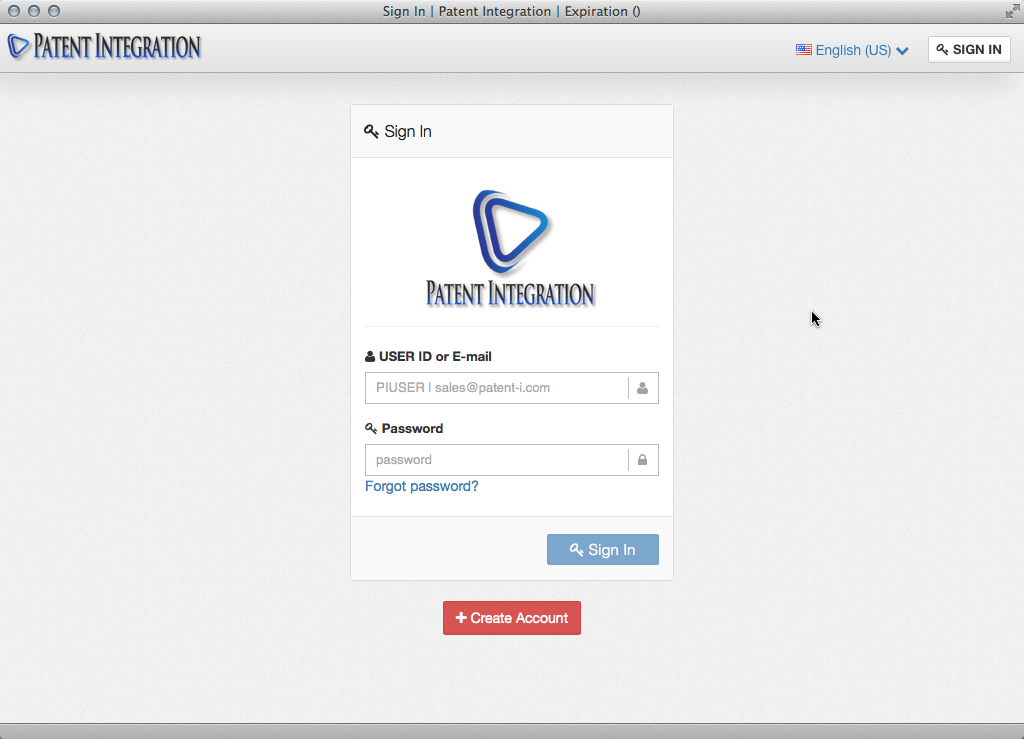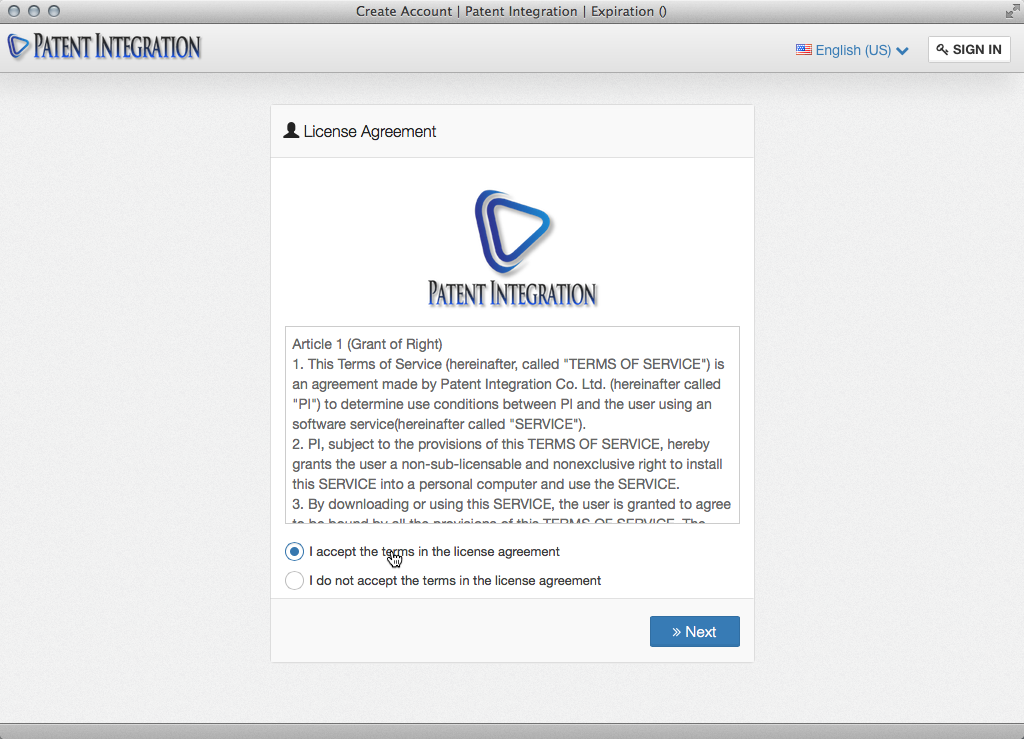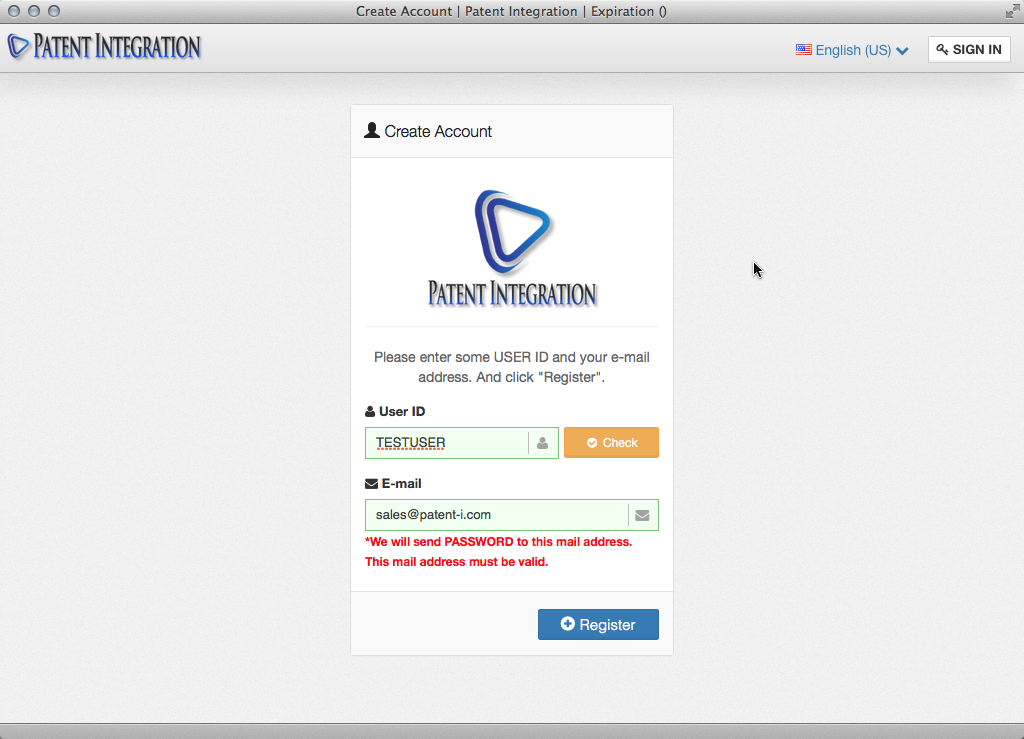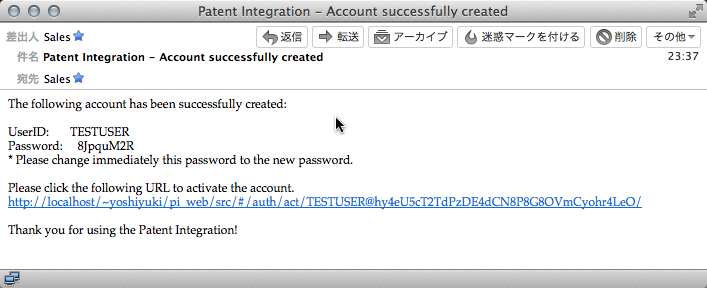User Registration
User Registration
You can register as a user simply by entering your email address. You can try it for free for 5 days after you register.
In order to use Patent Integration, you have to register a user ID.
Sign In page
Open Patent Integration Sign In page.
Then click red "Create Account" button.
Verify Terms and Conditions
After verifying the terms and conditions, please click on the appropriate radio button to signify your agreement and continue to the next step.
Enter a user ID and e-mail address
Please enter a user ID of your choice and an e-mail address that is able to receive e-mails. And click "Register" button.
- The user ID and e-mail address must be unique per license. You can click on the validate button on the right hand side of the user ID input field to verify whether the user ID has already been registered or not.
- The user ID and e-mail address must satisfy the following conditions.
Authentificate e-mail address
If there are no problems with the user ID and e-mail address, authentication mail is delivered to the registered e-mail address. Then you must open authentication link and please complete e-mail authentication. User registration is completed by the above procedure.
You can sign in Patent Integration on using the User ID or the registered e-mail address, and the password you received.
Password change
Please change the initial password early. Refer to Password change for details of the procedure.