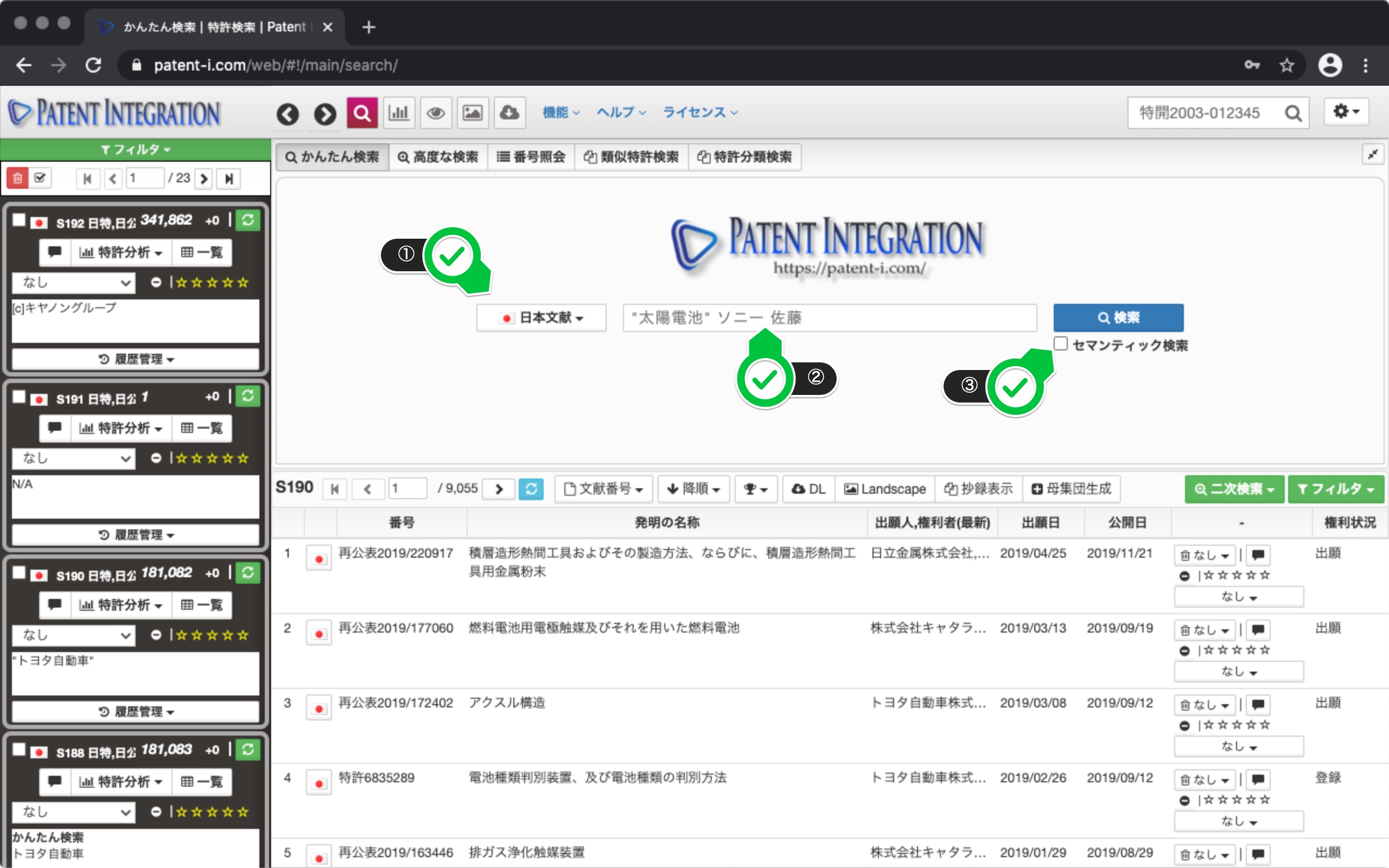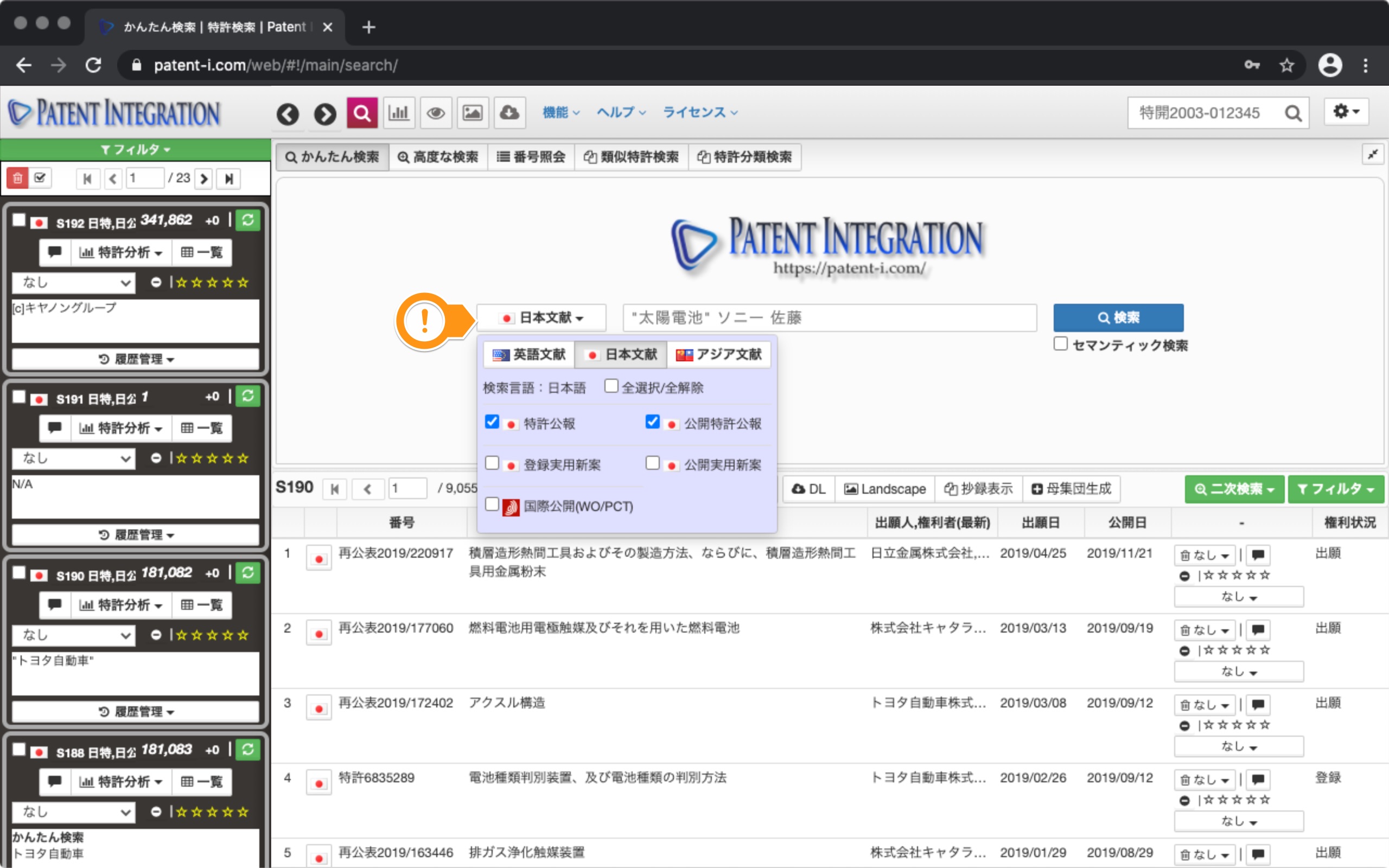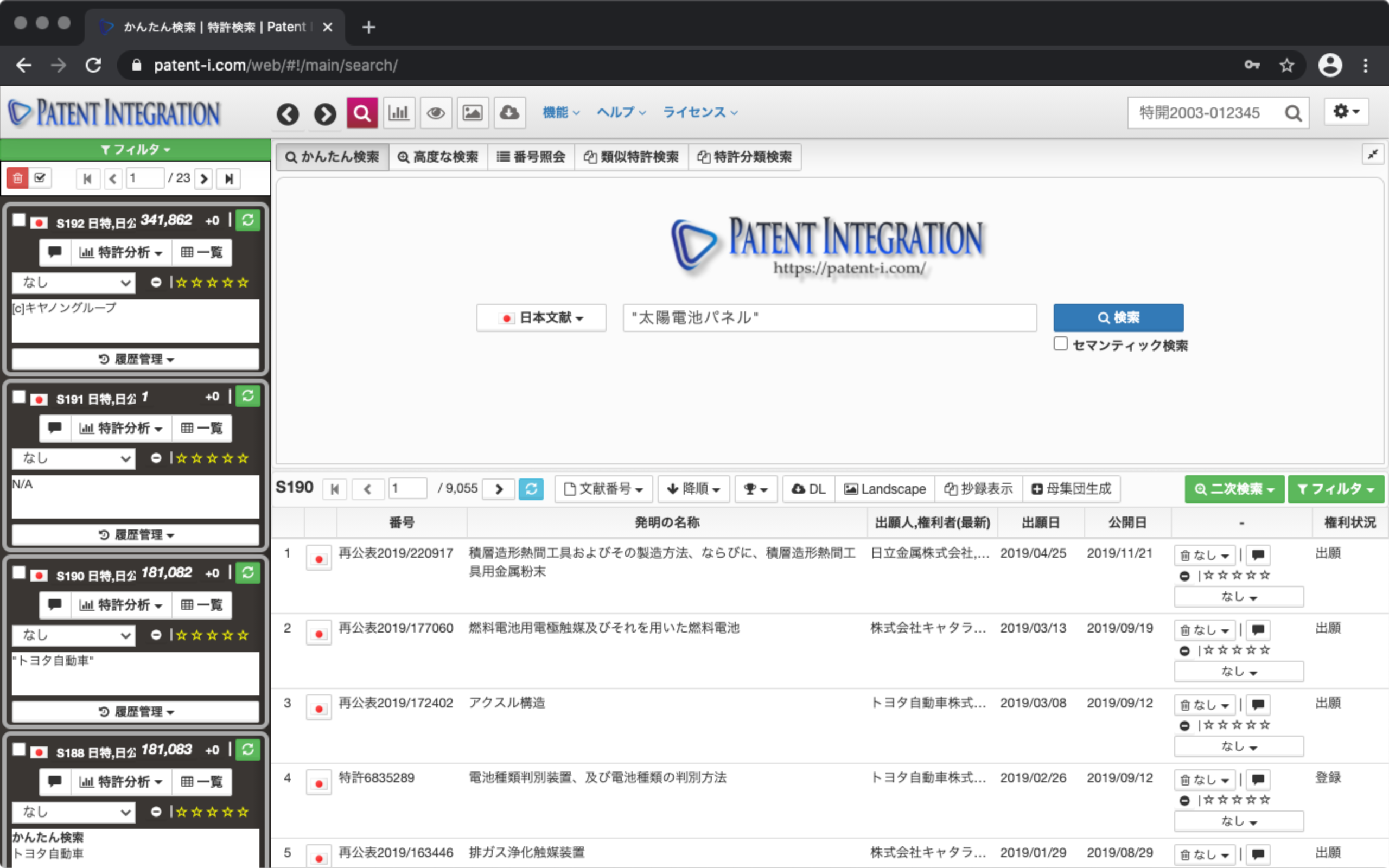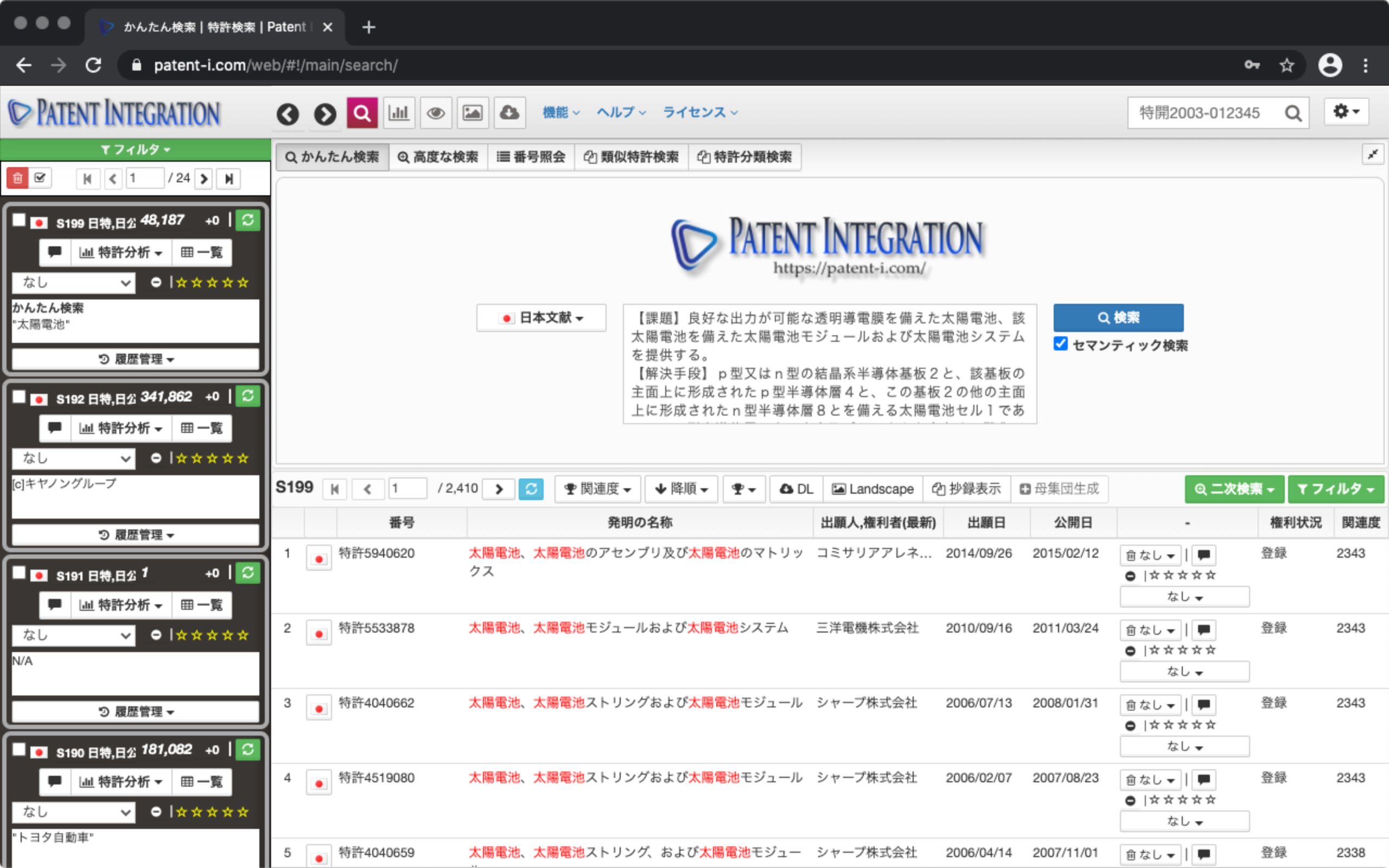Easy search
The simple search screen is shown below.
The user interface of the easy search function is shown below.
| ① Database | Search target You can select the database from English literature (US, Europe, international publication), Japanese literature (Japan, international publication), and Asian literature (Taiwan, international publication). |
| ② Input field | Technical keywords (solar cells, electric vehicles, etc.), application It is an input field for the person's name (company name), the inventor's name, and the agent's name. In the semantic search mode, enter the invention document (summary, claims, etc.) as it is. |
| ③ Semantic search | If checked, the input field will be in semantic search mode. Become. |
Easy search screen/user interface
The simple search function uses technical keywords (solar cells, You can easily search for patents by (electric vehicle, etc.), applicant name (company name), inventor name, agent name, etc. You can also enter the semantic search mode by selecting the semantic search check box, and when you enter an invention document (summary, claims) in the input field, a search query related to that document is automatically generated and searched. It is a function.
This section describes the patent search procedure using the simple search function.
1. Database selection
Search target database from English literature (US, Europe, international publication), Japanese literature (Japan, international publication), Asian literature (Taiwan, international publication) Choose.
2. Enter Search Query
Enter the search query in the input field. As a search query, you can enter technical keywords, applicant name, inventor name, agent name, and so on. At this time, please note that it is necessary to enclose the search query in half-width double quotation marks "" "when performing an exact match search.
For example, when searching for "solar panel", you can perform an exact match search by entering "" solar panel "". If not enclosed in double quotation marks, the search query will be divided into "solar", "battery", and "panel" by the morphological analyzer, and the search will be performed based on the OR condition.
To perform a semantic search, check the Semantic search checkbox and enter the invention document in the input field. Enter the.
3. Click the search button
Click the search button to search by the system and list the search results. The listed publications can be viewed in abstract format by clicking the flag icon ( Abstract display function (individual matter)).
lbox[/images/img_wiki/1_1_4_easy_publication.png | View Patents