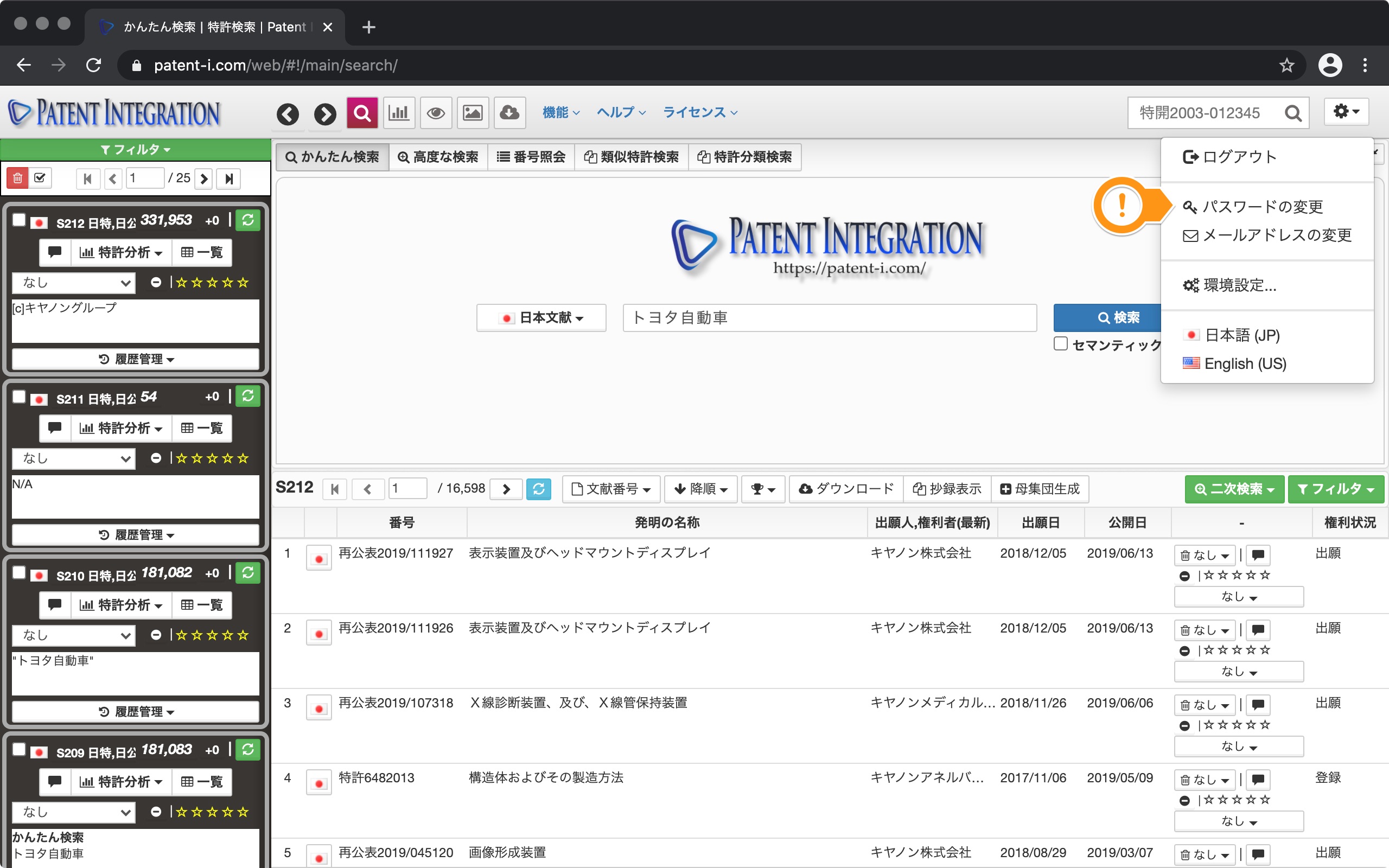Password change
Select Change Password from the setting menu at the top right of the basic operation screen to display the password change dialog.
Enter your e-mail address, current password, and new password, and click the Change Password button to change your password. Will be done. You can log in with your new password next time.