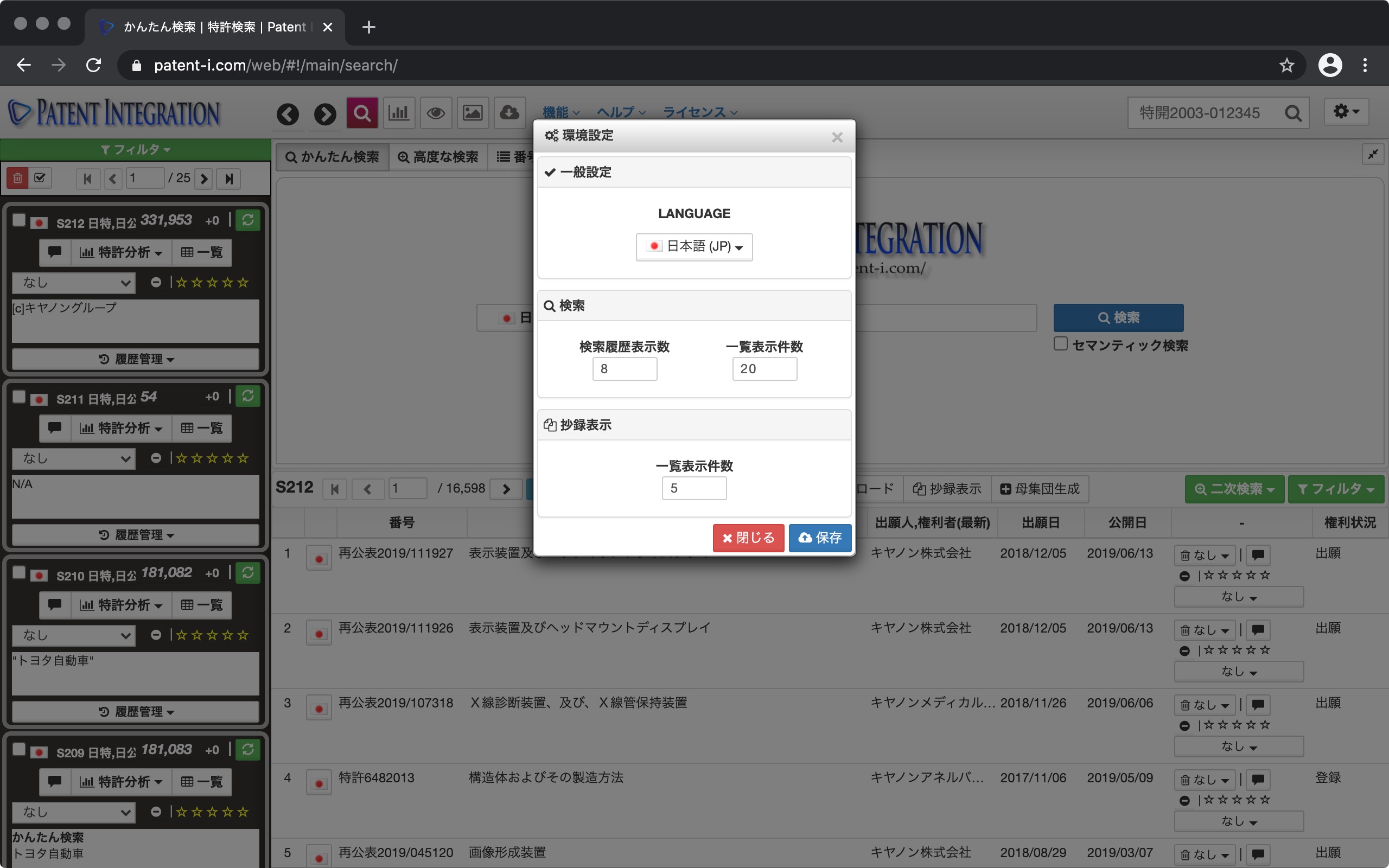Environmental setting
Select Preferences from the Settings menu to open the Preferences dialog.
The user interface of the Preferences dialog is shown below.
| ① General settings | Language Can be selected from Japanese and English. |
| ② Number of search history displays | You can change the number of Search Result Control displays. I can do it. |
| ③ Number of items displayed in the list | You can change the number of items displayed in the search result list. I can do it. |
| ④ Abstract display | Change the number of batch display of abstract display (list display) can. |
| ⑤ Save | Save the settings. |
Preferences Dialog User Interface