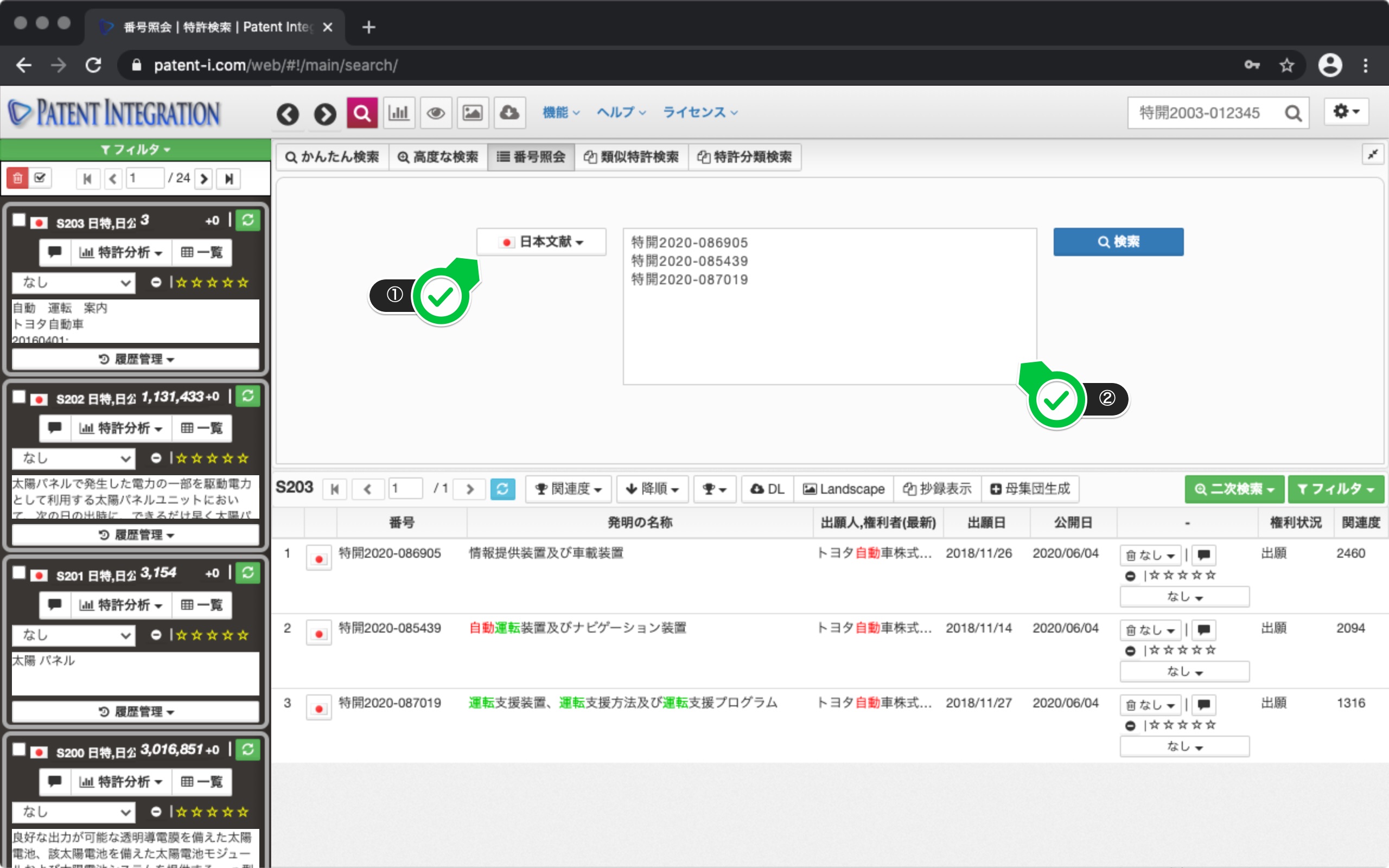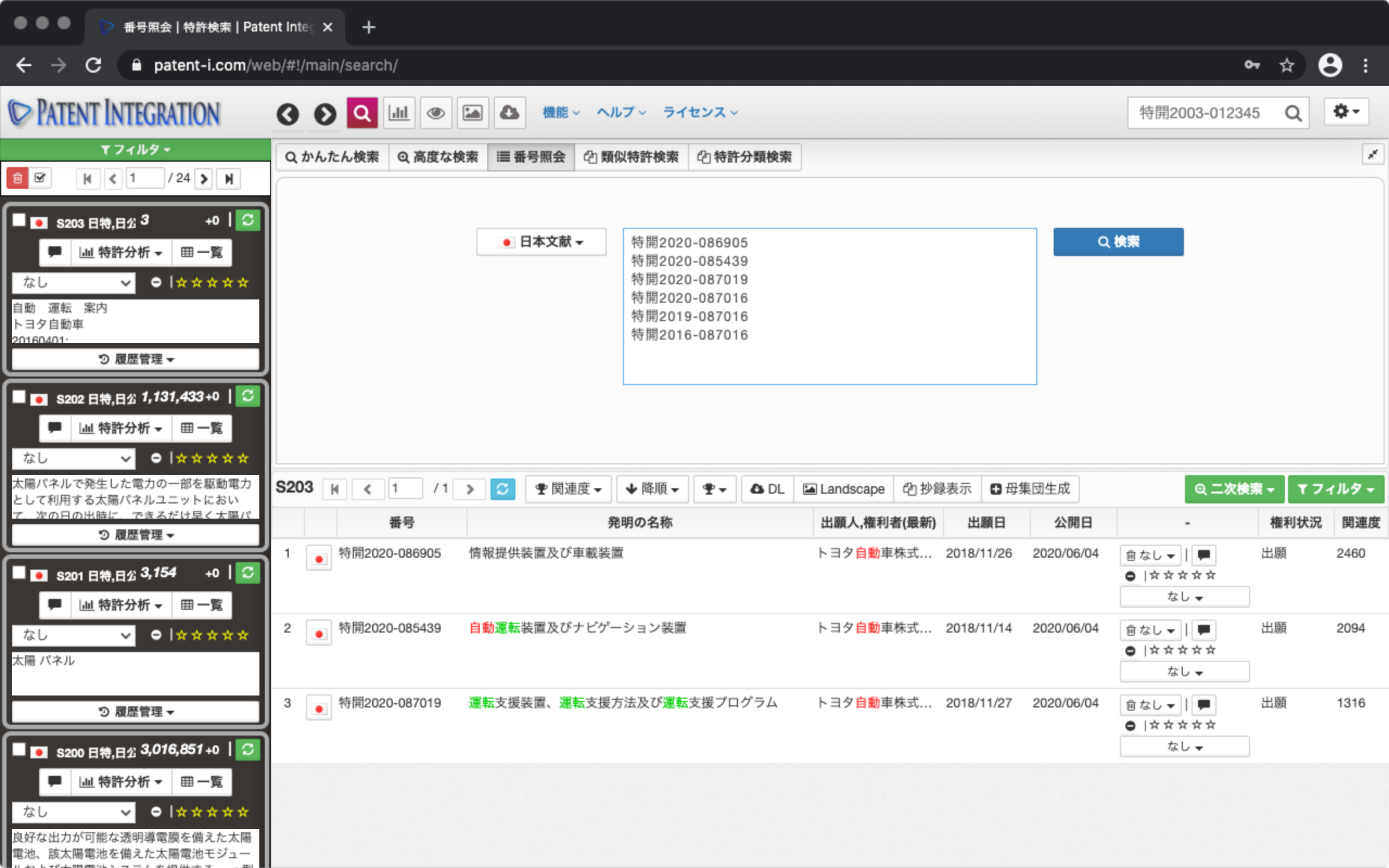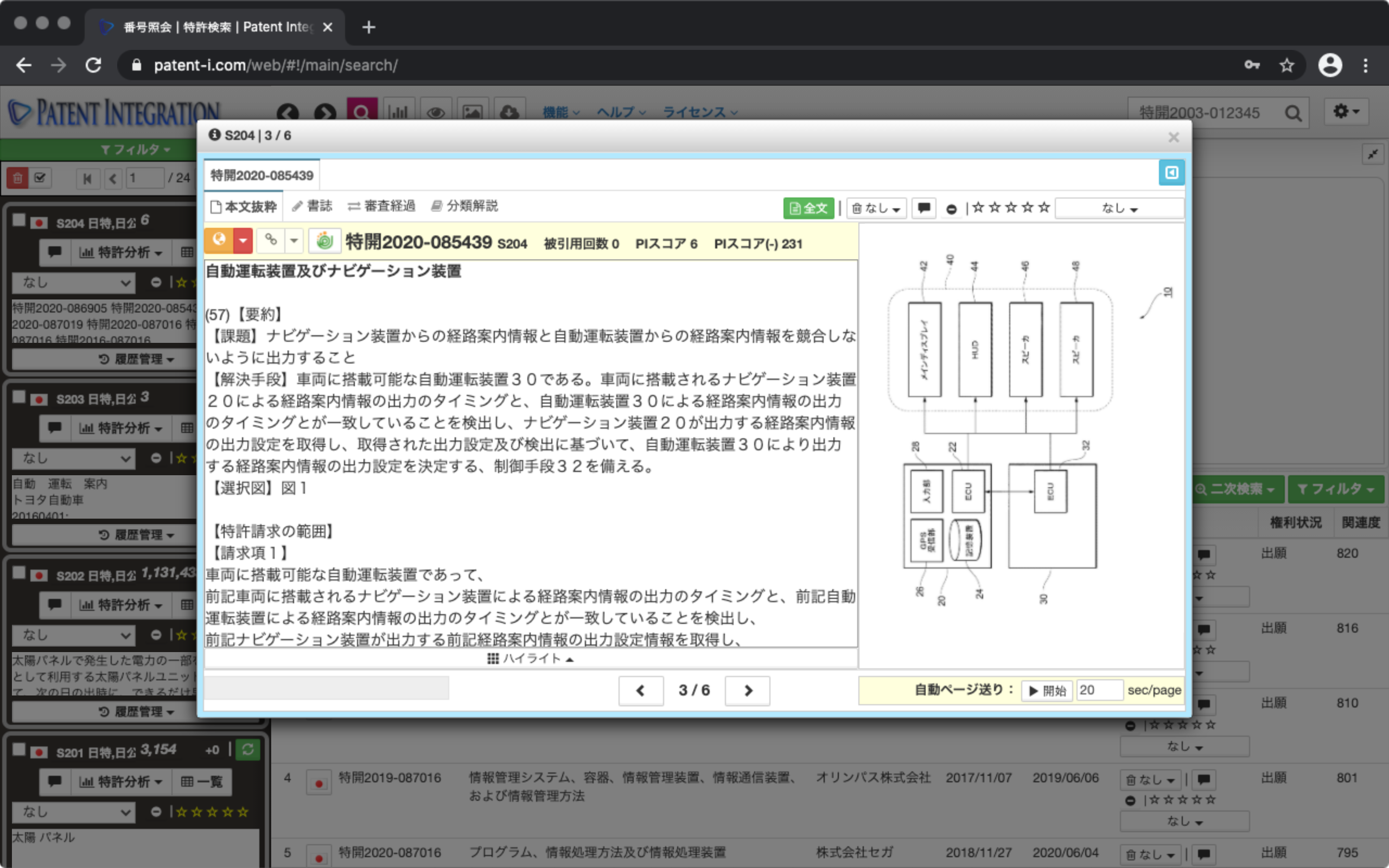Number inquiry (number search)
The number inquiry screen is shown below.
The user interface of the number inquiry function is shown below.
| ① Database | Search target You can select the database from English literature (US, Europe, international publication), Japanese literature (Japan, international publication), and Asian literature (Taiwan, international publication). |
| ② Input field | Patent publication number (publication number, registration number), patent Enter the application number separated by a single-byte space or line feed. The maximum number of patents that can be entered is 3,000. |
Number inquiry screen/user interface
In the number inquiry function, the patent gazette number and patent application You can easily search for patents by number. It can be used to read patents managed by other databases or Excel into Patent Integration for analysis.
Database selection
Select the database to be searched from English literature (US, Europe, international publication), Japanese literature (Japan, international publication), and Asian literature (Taiwan, international publication).
Enter the patent publication number
Enter the patent publication number or patent application number in the input field for the patent document number, separated by spaces or line breaks. If there is a list in which the patent number is entered for each line in Excel etc., copy the publication number from the list and paste it in the input field as it is to complete the entry of the patent document number.
Click the search button
Click the search button and the system will search and list the search results. The contents of the listed publications can be viewed in abstract format ( Abstract display function (individual matter)) by clicking the national flag icon.