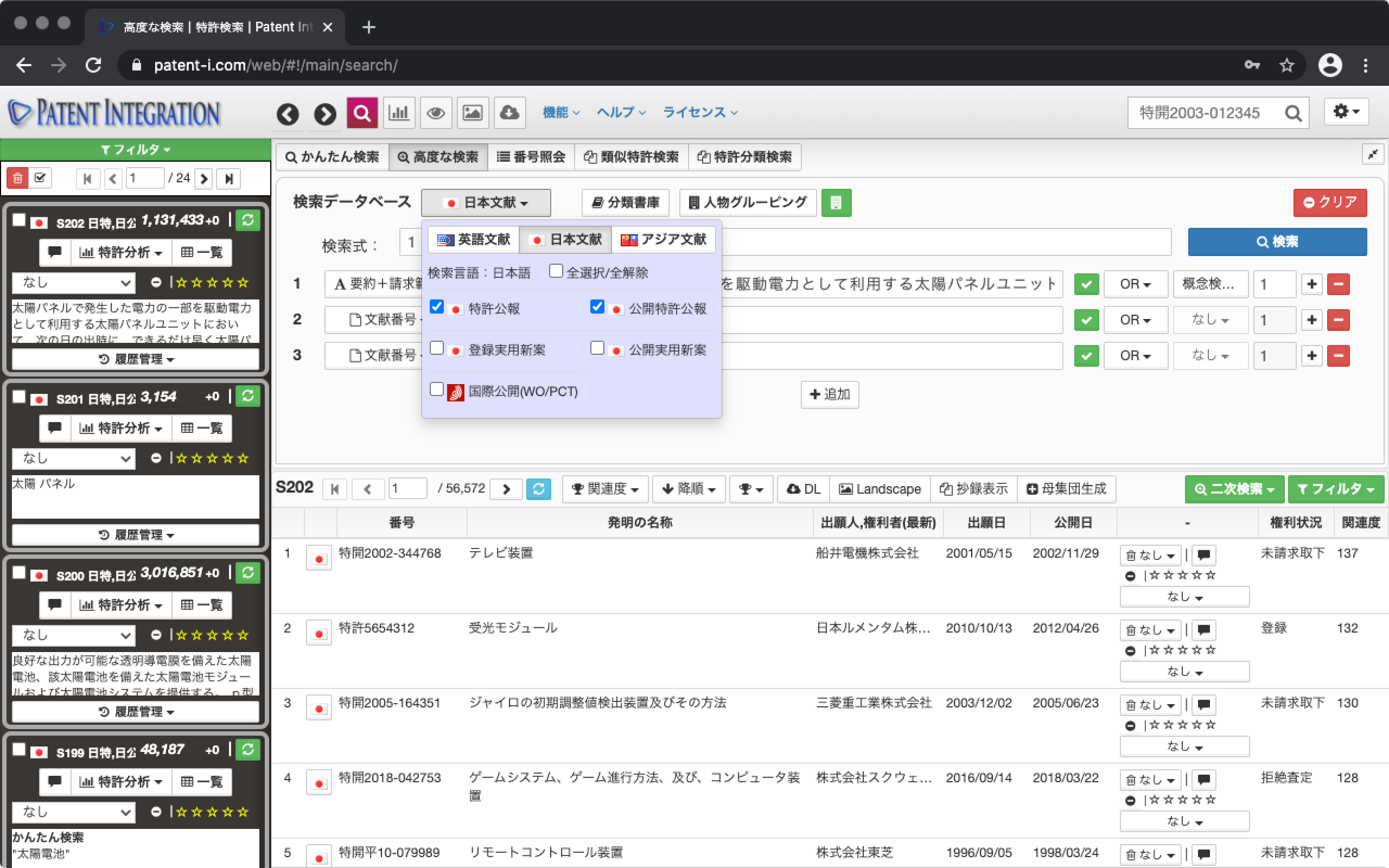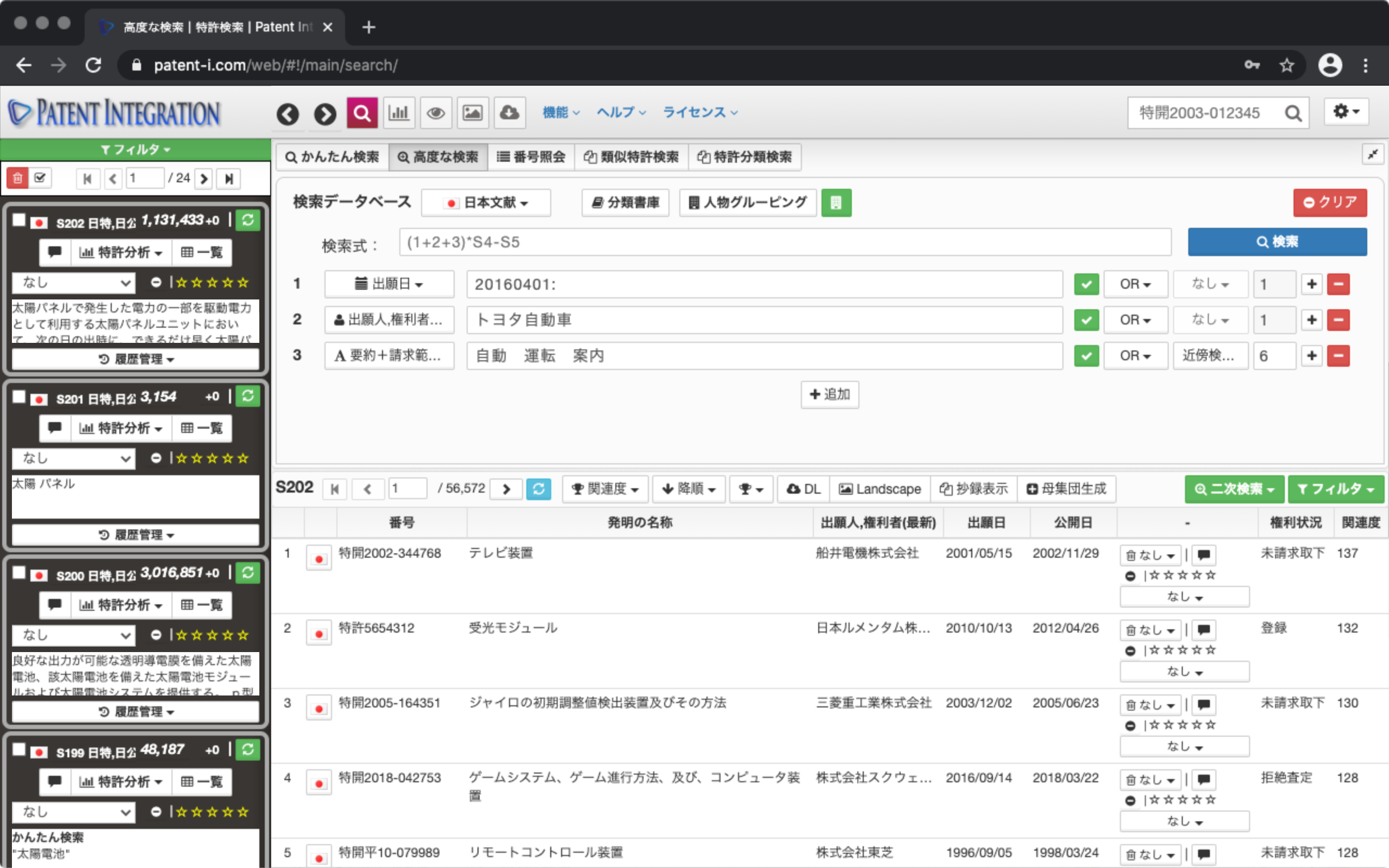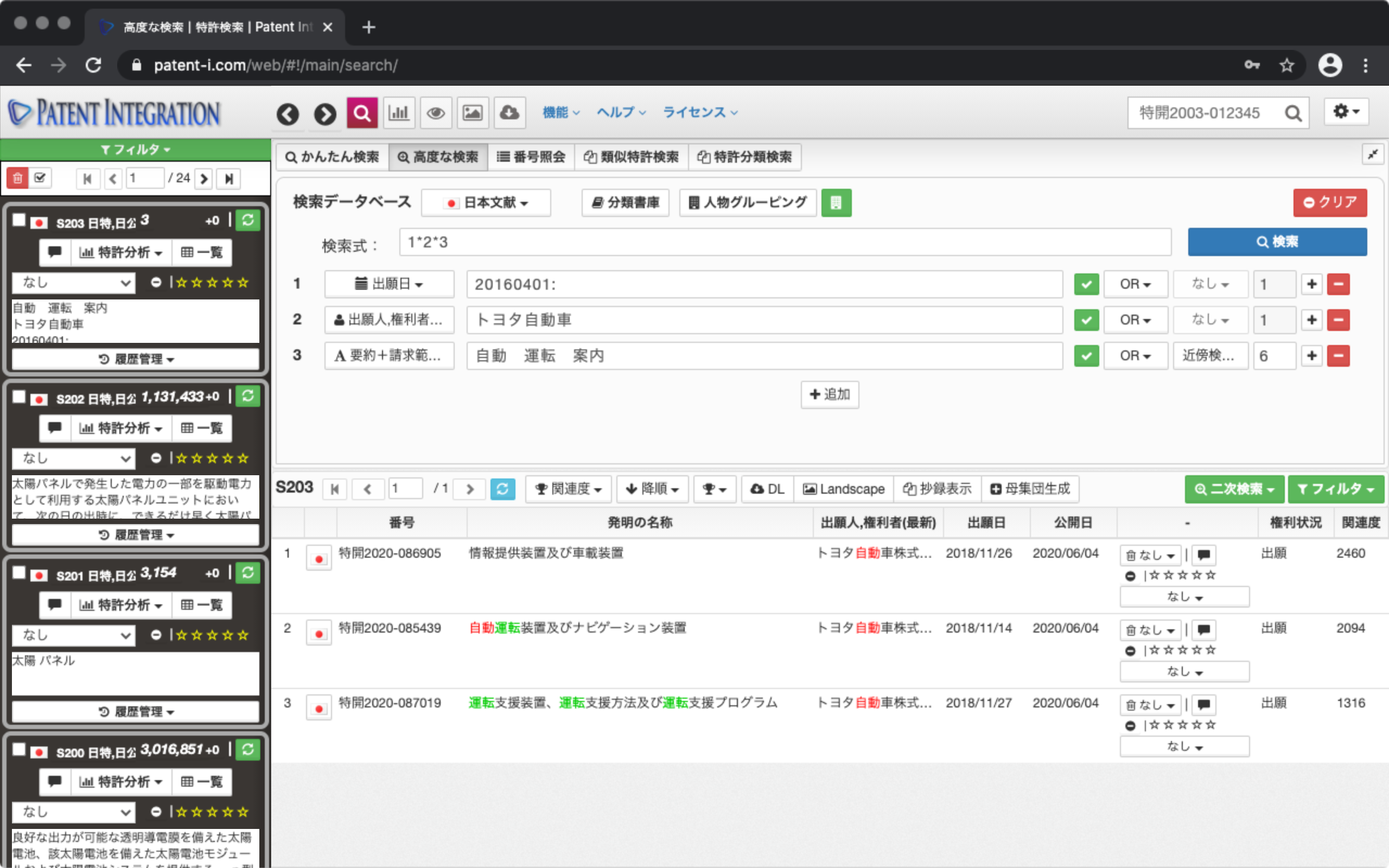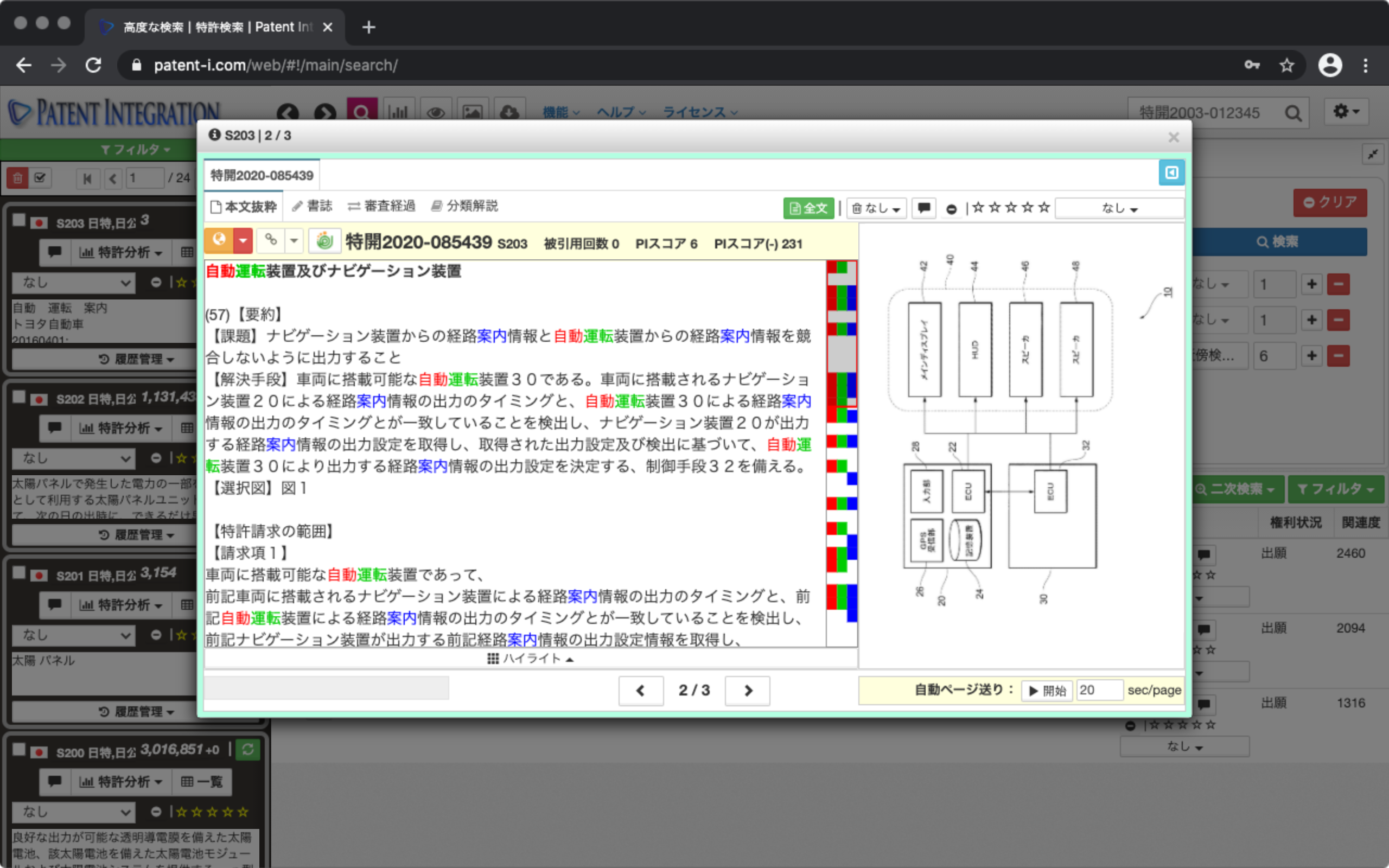How to use advanced patent search
I will explain the overall flow of the patent search method using the advanced patent search function.
1. Database selection
Search target database from English literature (US, Europe, international publication), Japanese literature (Japan, international publication), Asian literature (Taiwan, international publication) Choose.
2. Entering a search field
For example, among Toyota Motor's patents after April 1, 2016, the keywords "automatic, driving, guidance" are 6 in the scope of abstract + claims. If you want to search for patents that are separated by characters, select the filing date in the search field "1" and enter "20160401:". Next, select the applicant and right holder (latest) in the search field "2" and enter "Toyota Motor". Next, select the summary + claims range in the search field "3" and enter "automatic driving guidance", select neighborhood search from the neighborhood/concept search pull-down, and enter "6" in the numerical field.
3. Enter search expression
Combine the search conditions entered in the search field. This time, the search fields "1", "2", and "3" are combined under the AND condition to perform the search, so enter "1 * 2 * 3". If you click the green reflect button, the search field number will be entered in the search formula field.
4. Click the search button
Click the search button to search by the system and list the search results. The contents of the listed publications can be viewed in abstract format by clicking the flag icon ( Abstract display function (individual matter)).