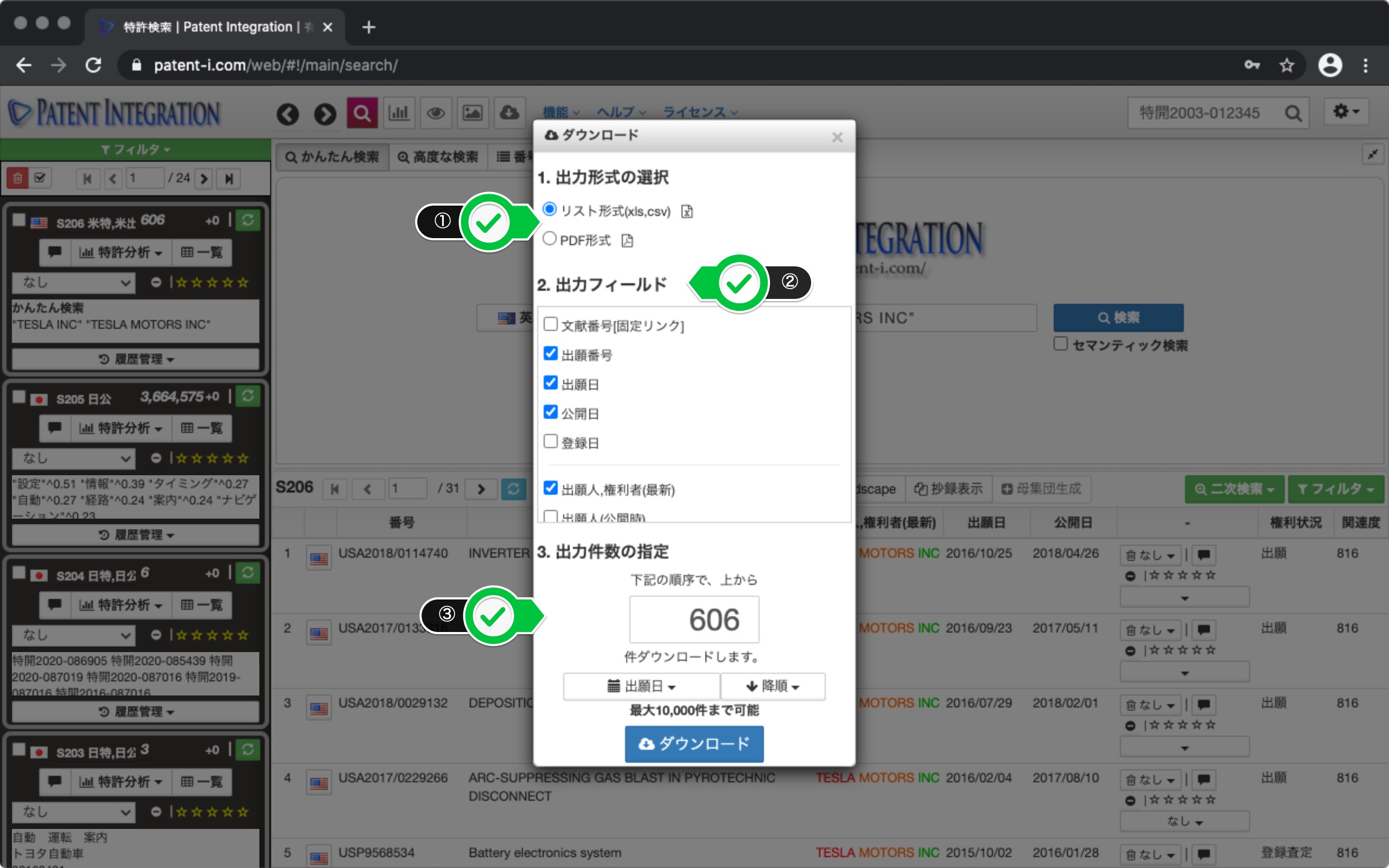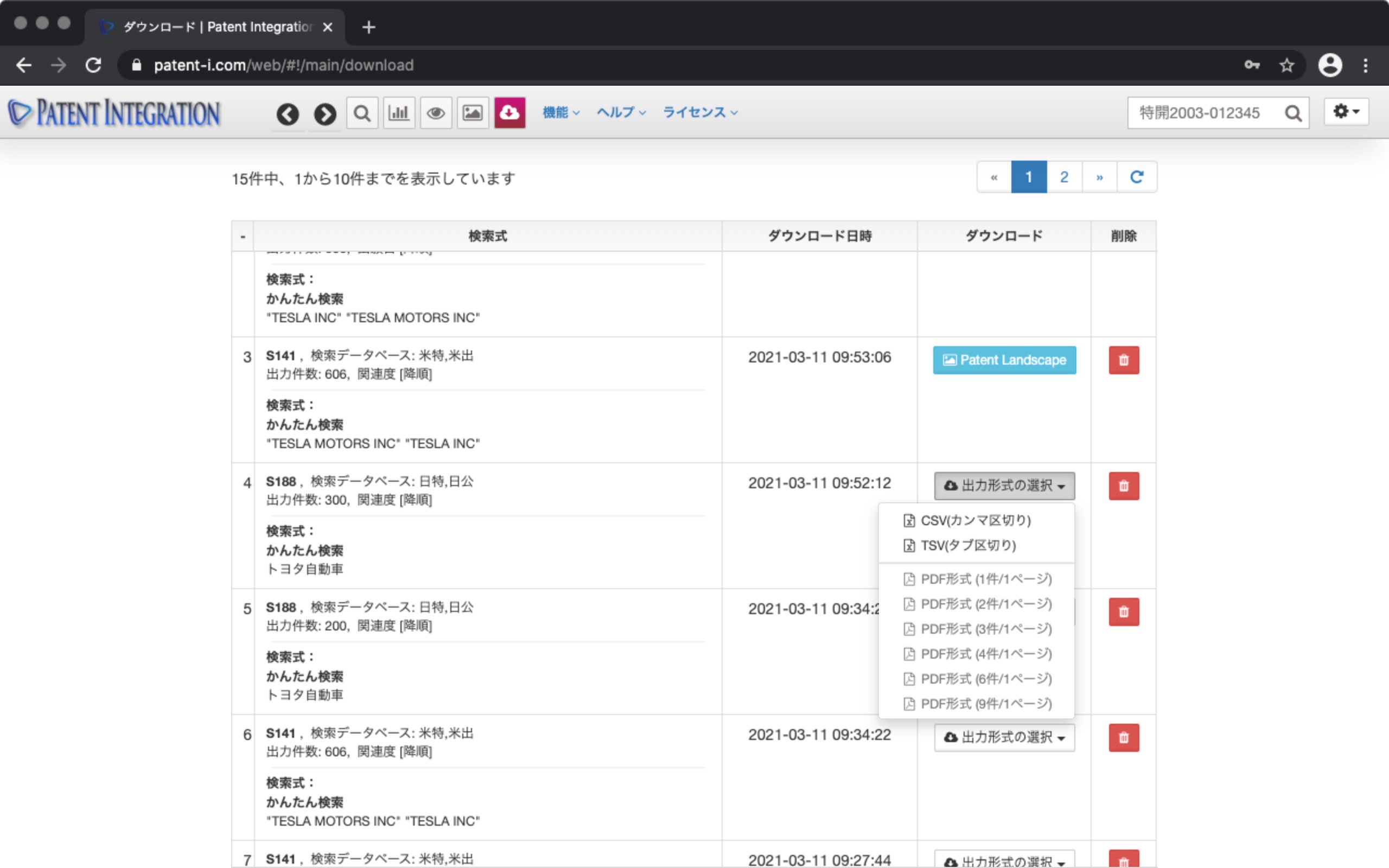Download Function
Select Download from theSearch Result Control patent analysis menu to open the download dialog. The download dialog is shown below.
The user interface of the download dialog is shown below.
| ① Select output format | You can select from list format (xls, csv) and PDF format (abstract format). |
| ② Output field | Select the output field to download. Output fields can be selected from document number, applicant name, invention name, User evaluation, examination information/legal status, patent classification, etc. |
| ③ Specify the number of output items | You can download up to 10,000 items. .. |
Download dialog user interface
Specify the output format, output field and number of outputs, Click the download button to switch to the download screen and start downloading. Even if you switch to another screen during the download, the download will continue.
When the download is completed, you can select the output format from the pull-down menu from the output format selection and download.