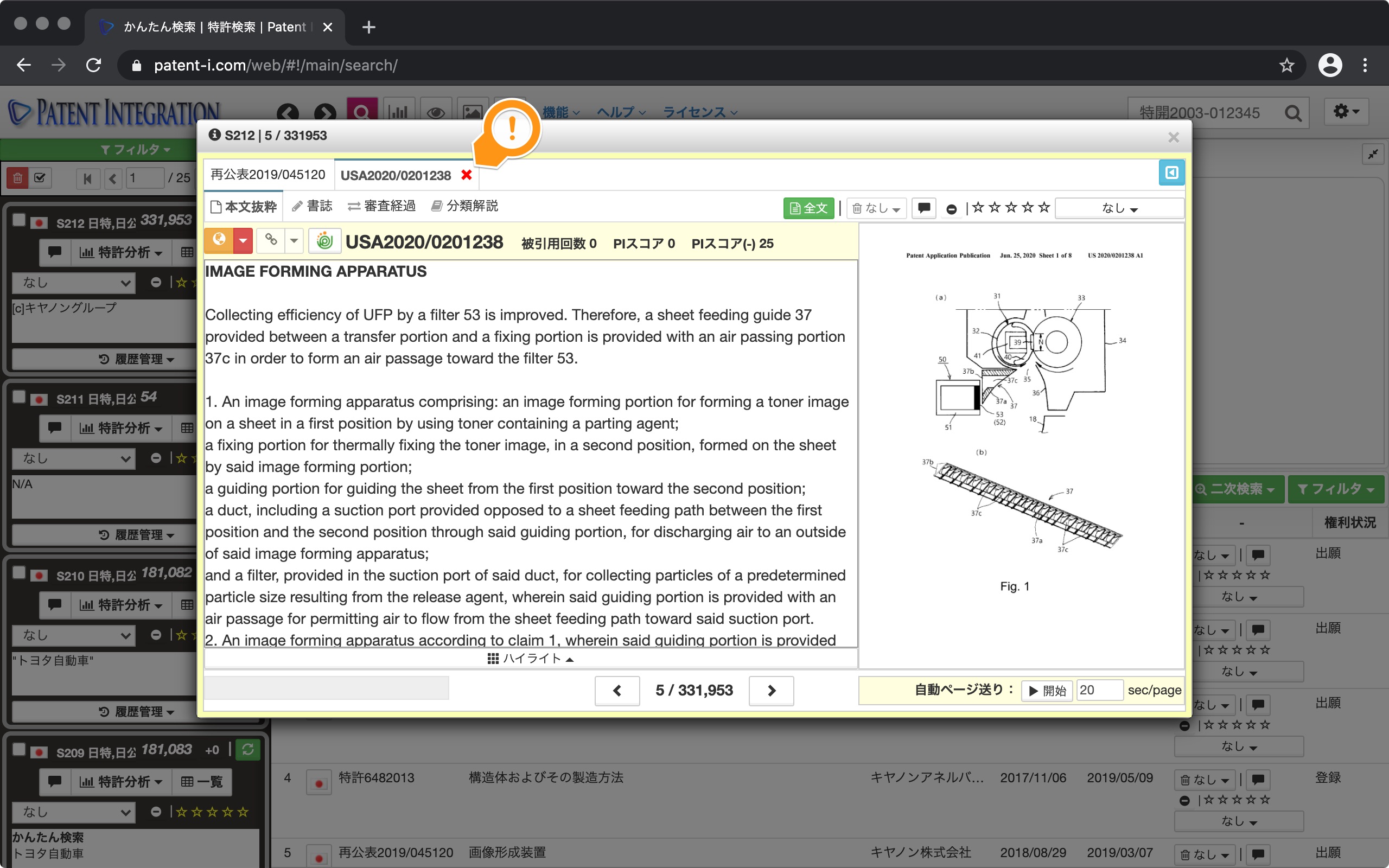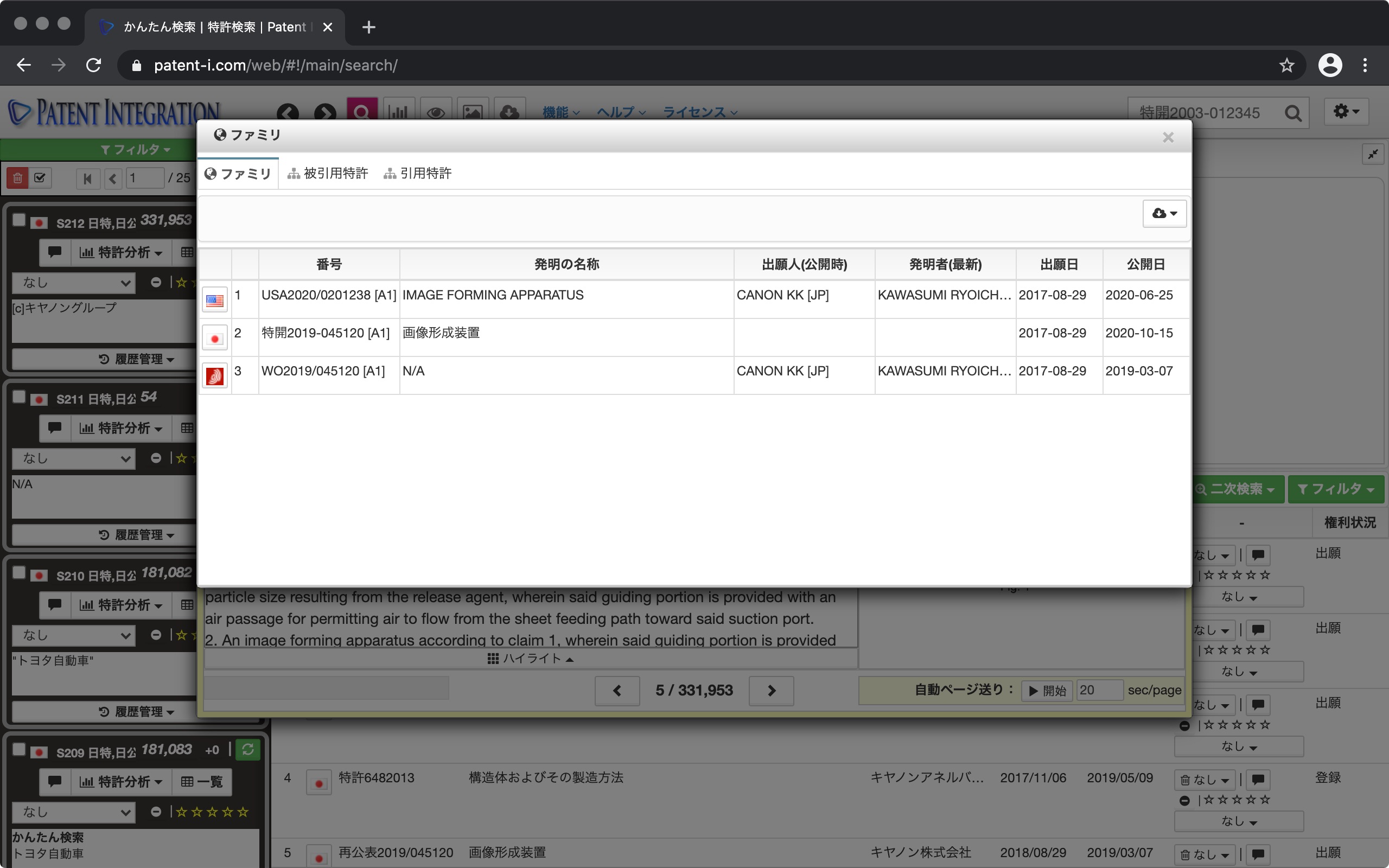Patent family
What is a patent family?
Patent rights are usually granted independently for each country. In other words, inventions patented in Japan are not protected in the United States or other countries. If you want to protect your invention in the United States and other countries, you need to apply for a patent in each country and obtain a patent right.
Therefore, many companies apply for patents for the same invention in multiple countries and obtain rights. A collection of these patent applications is called a "patent family (patent family) or a patent application for ◯◯ countries". To be precise, a "patent family" is a "group of patent applications" that claims priority over one patent application and applies for a patent to each country (including its own country).
When a patent that may infringe a patent is found when developing a product to be produced or sold across multiple countries, the patent family of the patent is investigated to find out the same invention and the same viewpoint. Patent infringement search can be conducted efficiently in a wide area.
There are multiple types of patent families, but the patent family supported by patent integration is called the INPADOC extended patent family, and has a priority claim number. It is a patent family related to a group of patent documents that are directly or indirectly linked from. Documents belonging to the same extended family are similar in technical content but not necessarily the same.
How to check the patent family
The patent literature Abstract display function (individual matter) makes it easy to check the patent family. First, if the displayed patent document has a patent family, the button family button at the top left of the screen turns red. Click to the right of the
button to see a list of patent families in a pull-down menu.
Select the patent family you want to check from the menu, and the selected patent document will be loaded into a new tab.
Click the left side of thebutton to list the patent families of each country together with the bibliographic items in a list format. In this case as well, you can load the patent document into a new tab by clicking the flag icon. This allows you to switch and display patent documents.