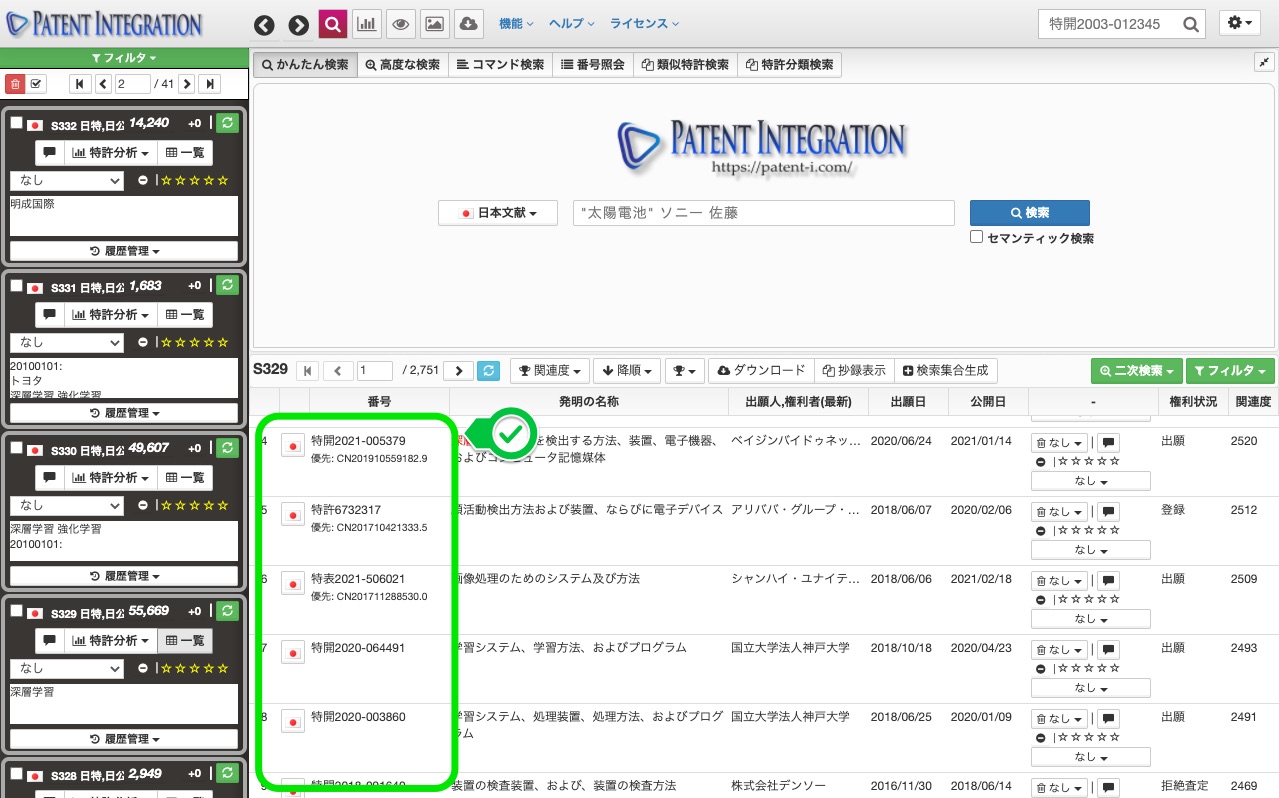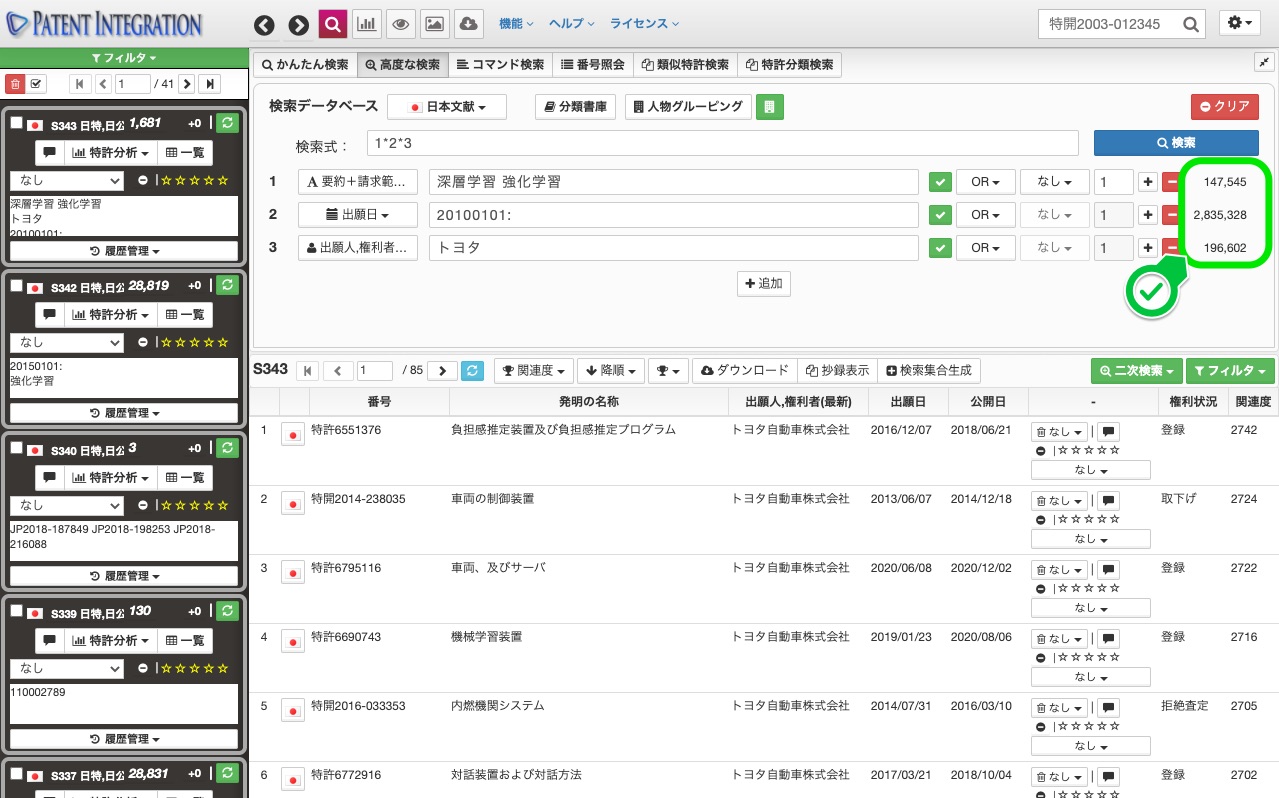Display of division presence / absence / priority basics and repair of advanced search
In the list display function of patent documents, it is now possible to check at a glance whether or not there is division and whether or not there is a basic priority. In addition, with the advanced search function, you can now check the number of hits for each search condition.
We will inform you of the details of the improvement.
Outline of improvement contents
Display of division/presence/priority basis in list display function
When displaying the list of search results, for patents with basic applications and priority basic applications, the application numbers of the parent application and priority basic application can now be confirmed at a glance when displaying the list. As a result, if you want to exclude a divisional application or a priority claim application, you can exclude it by setting a "bookmark" in Filter function (User evaluation) etc. without opening an individual patent and checking the bibliographic items.
Also, in Download Function, divisional application and priority basic application can be specified as download items and downloaded.
Improvement in advanced search function
In Advanced Patent Search, the number of hits for each entered search formula (each search condition) is now displayed. This makes it possible to assemble search conditions while checking the overall feeling of how many patent documents are hit for each search condition.