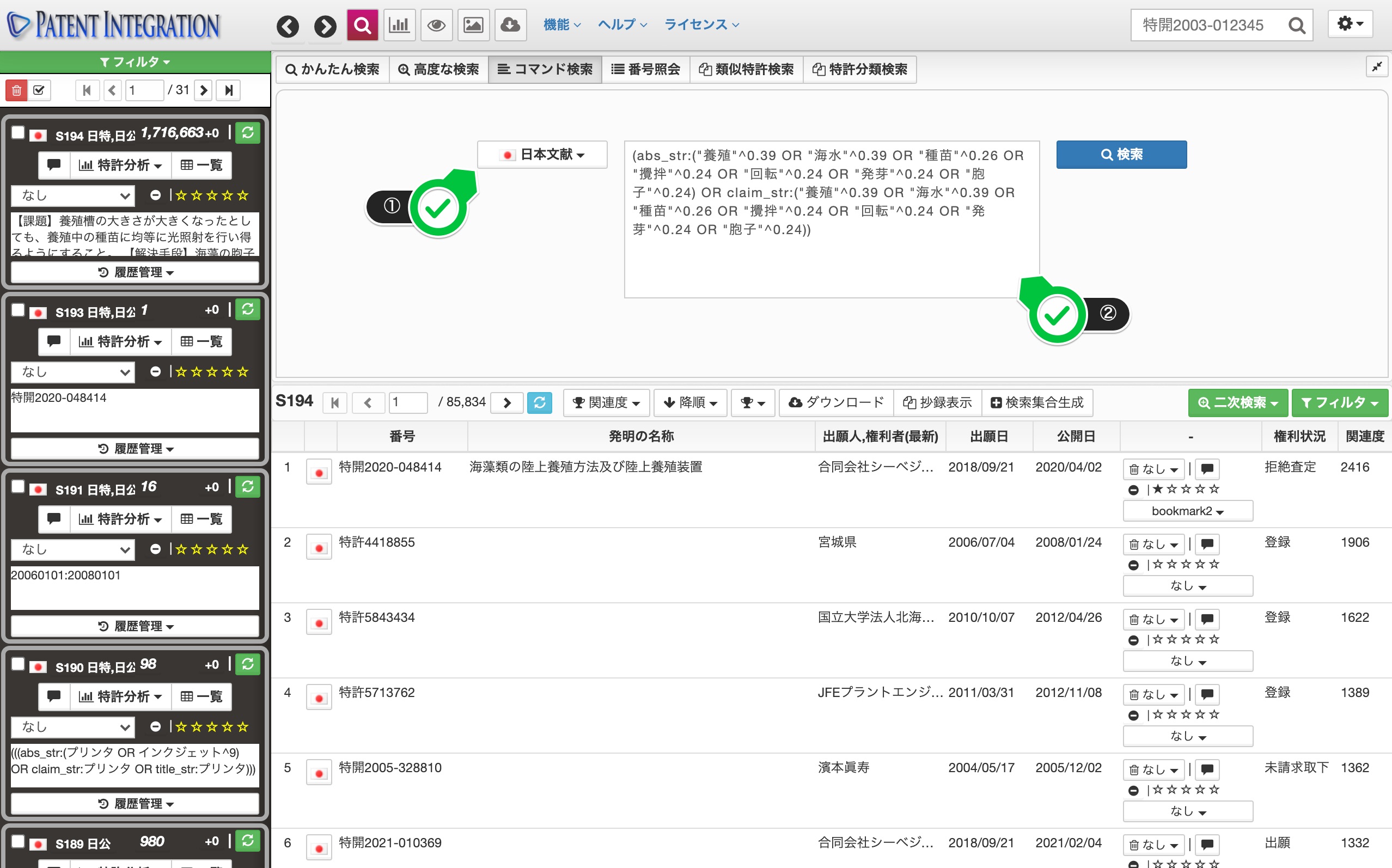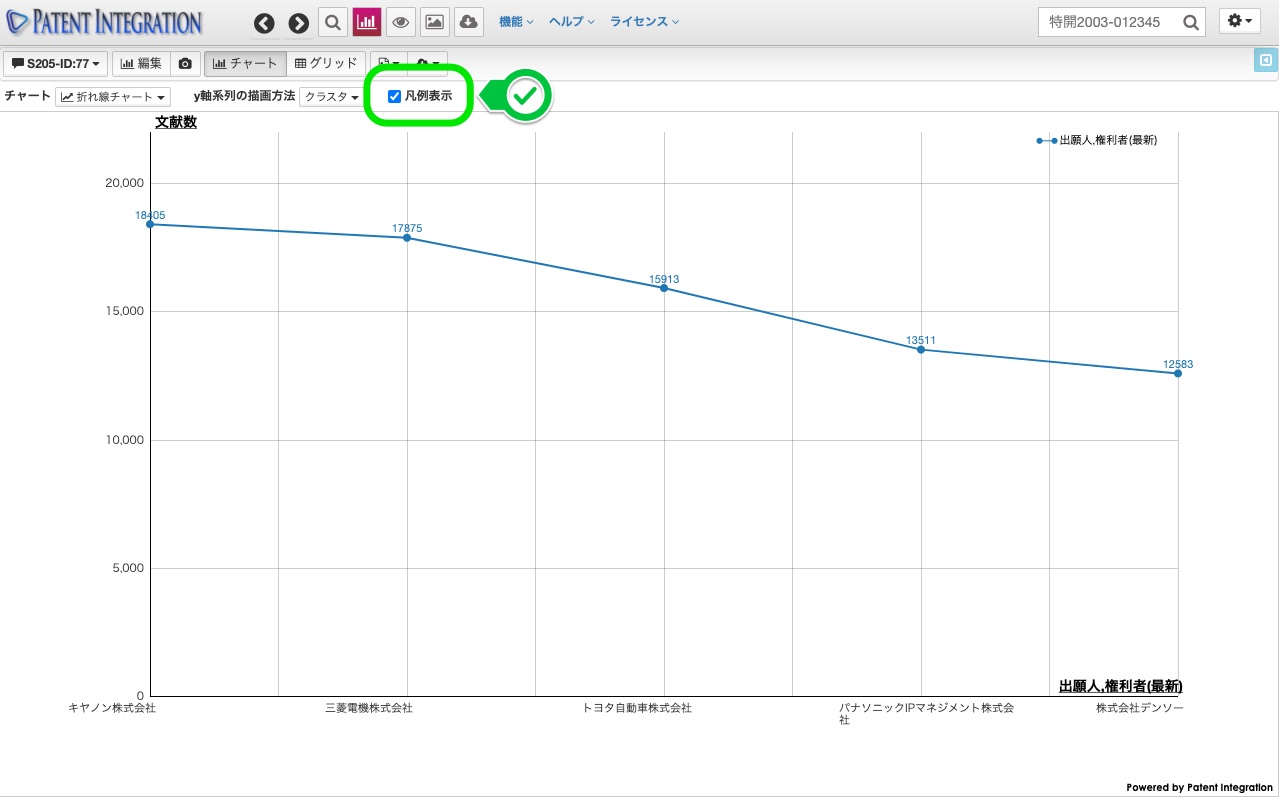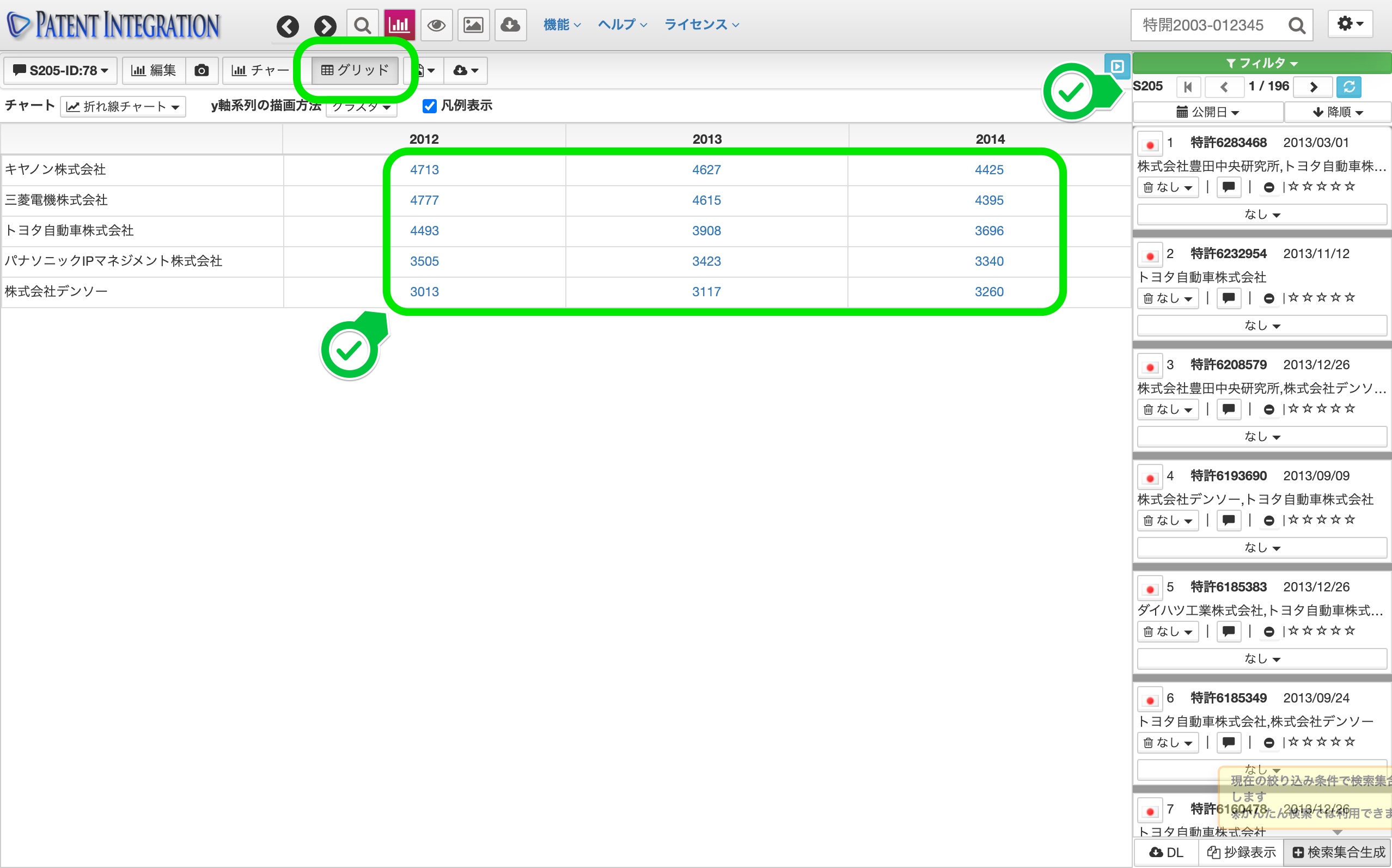Raw Query search support, patent map function improvement
Added support for Raw Query search function. In addition, the patent map function has been modified so that you can choose to show or hide the legend.
We will inform you of the details of the maintenance.
Outline of maintenance contents
Raw Query search function support
The Raw Query search function allows you to search for patents by directly entering the search formula (physical formula) for the patent integration internal database.
You can also restore the internal search formula (physical formula) for semantic search, advanced search, and similar patent search by clicking "Raw Query" in Search Result Control.
This is a convenient function when pasting a search formula into a search report. Please use it by all means.
See " Raw Query" for details.
Show / hide patent map legend
In Patent Map Feature, you can now select whether to show or hide the legend with a checkbox. You can also select to show or hide the legend when outputting as jpg, png, etc.
Publication confirmation from the grid display of the patent map
Until now, in the grid display of the aggregated results of Patent Map Feature, it was not possible to check the breakdown of the gazette by clicking the number of cases. You can now display the list of publications by clicking the number of cases.
This makes it easy to check what kind of publications are included in the breakdown of the aggregated results.