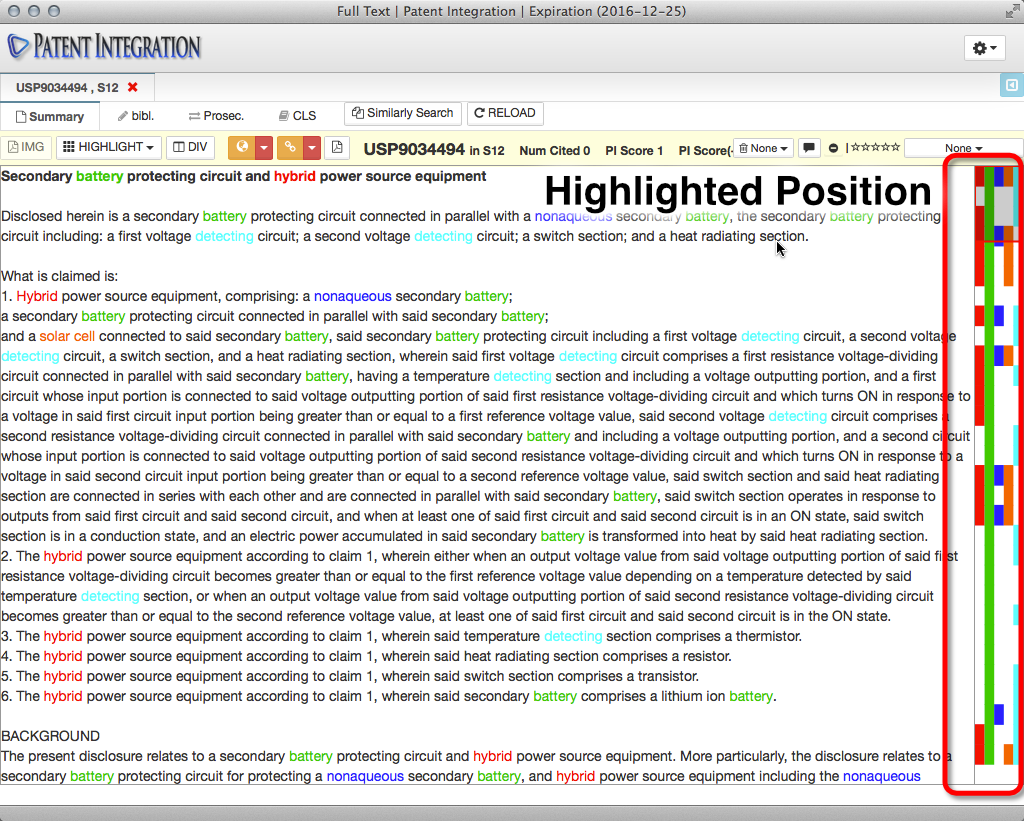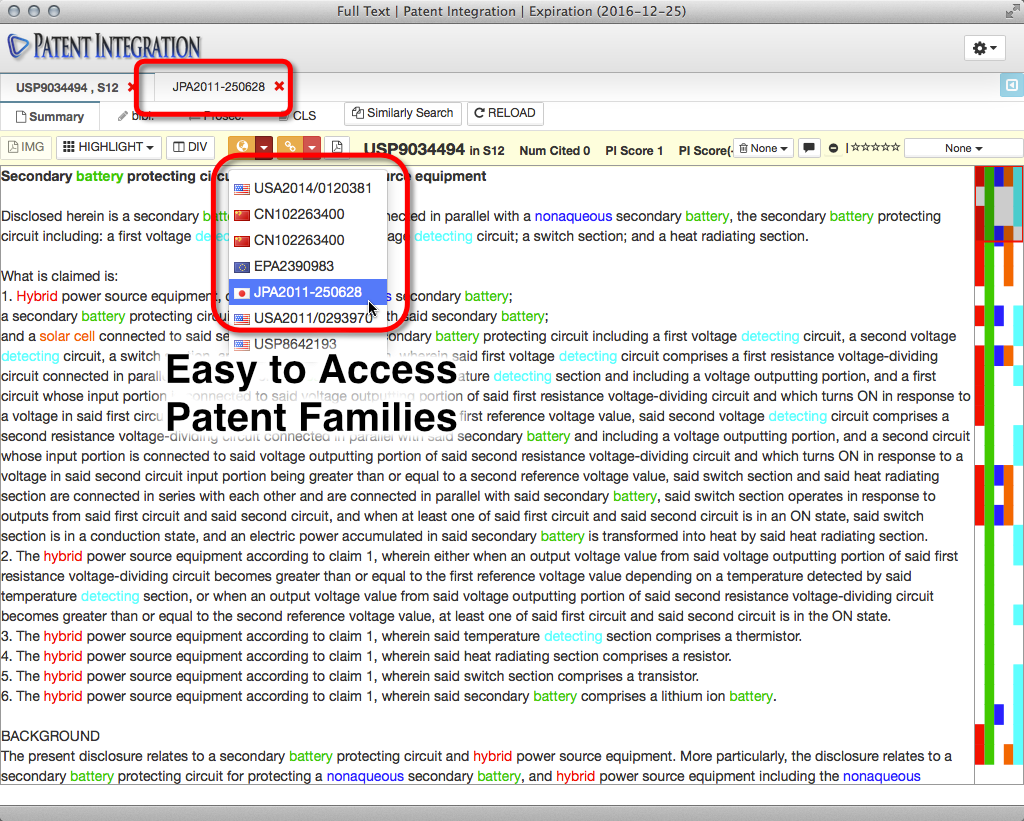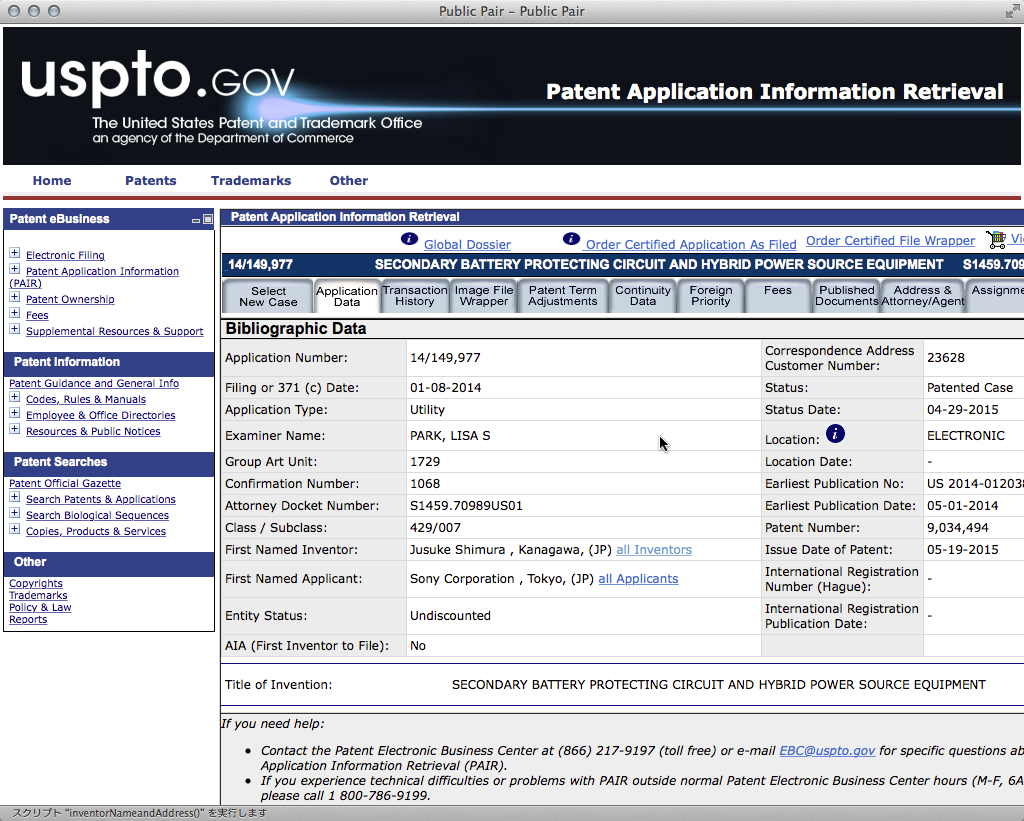Patent View Feature
Patent Integration is a powerful tool that helps you browse patent documents, including highlight features.Highlight Feature
Use the highlight feature to highlight any part of the document with the color of your choice.Use Custom Scroll to check the highlighted text.
Search and find the text you need from the document easily. You can set the highlight letter to your liking.
Reference
- Patent View
Browsing Patent Family.
Open patent family in a new tab.Reference
- Patent View
Browsing prosecution history
Check prosecution history via PTO.Reference
- Patent View
Description of patent search function
How to use various patent search functions
This video introduces various patent search functions such as simple search, semantic search, advanced search, and similar patent search.
Visualization of technical position
How to use patent landscape
In this video, we will introduce the procedure for visualizing the patent search set by patent landscape, especially the technical position.
Competitive analysis / confirmation of changes in the number of cases
How to use the patent map function
In this video, we will introduce the procedure for counting the transition of the number of patent applications using the patent map function and the procedure for confirming the transition of the number of patent applications.
Visualization of patent set
How to use the patent text mining function
In this video, we will introduce the procedure for visualizing patent search sets and technology clusters using the text mining function.